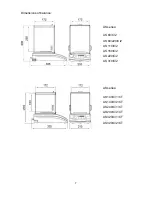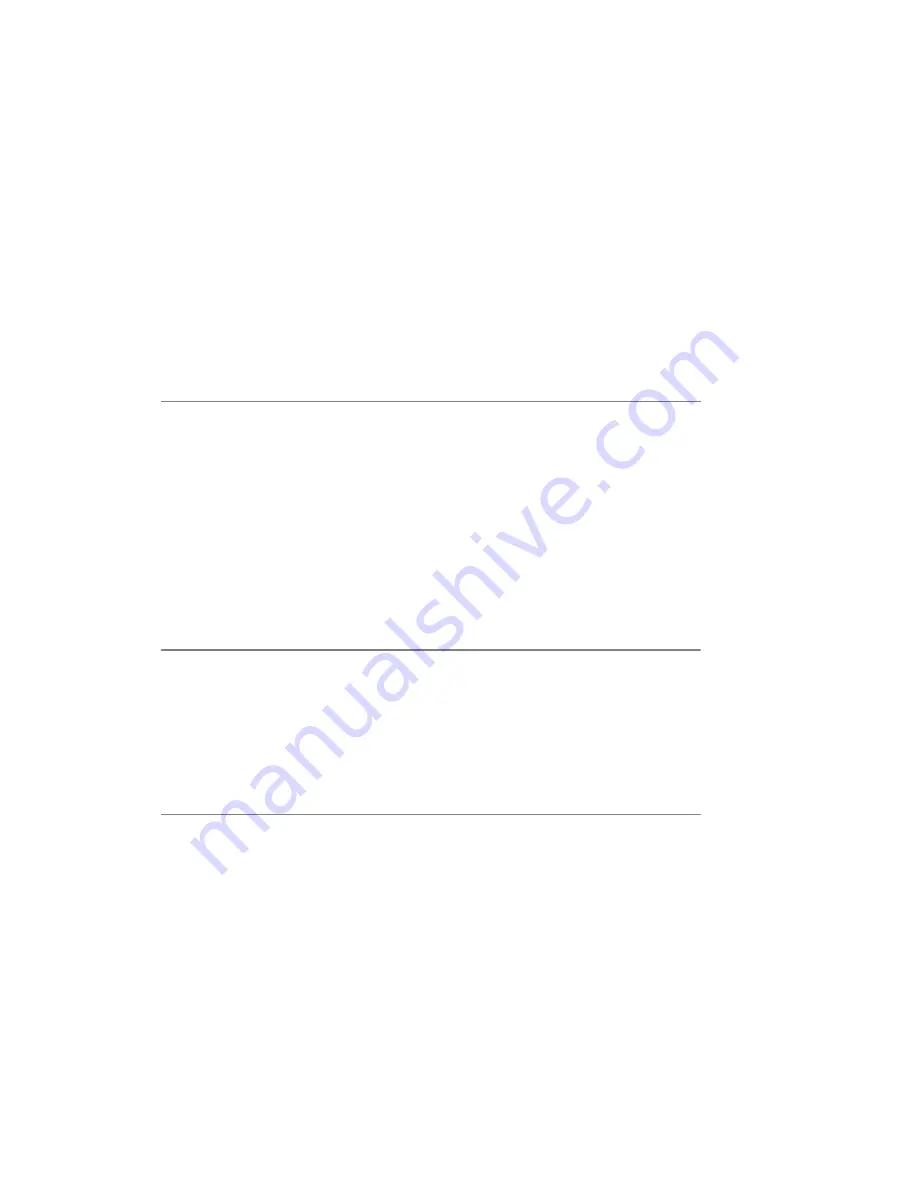
15
7. USER MENU
Menu is divided into
7
basic groups. Each group has individual name starting with
capital letter
P
. Names of groups and their contents is shown below.
P1 CAL
[Calibration]
P1.1
iCAL
| [internal
calibration]
P1.2
ECAL
| [external
calibration]
P1.3
tCAL
| [temperature calibration]
P1.4 ACAL | both/nonE/tenno/tinnE [automatic calibration]
P1.5 CALt
|
1 h ÷ 12h
[time of automatic calibration]
P1.6 CALr
|
YES/no
[report from calibration]
P2 GLP
[Good Laboratory Practice ]
P2.1 USr
|
_
[name of user]
P2.2 PrJ
|
_
[name of project]
P2.3 Ptin
|
YES/no
[printout of measurement time]
P2.4 PdAt |
YES/no
[printout of measurement date]
P2.5 PUSr
|
YES/no
[printout of user name]
P2.6 PPrJ |
YES/no
[printout of project name]
P2.7 PId
|
YES/no
[printout
of factory number of balance]
P2.8 PFr
|
YES/no
[printout of frames]
P3 rEAd
[Main
user
parameters]
P3.1 AuE
| Stand/Slouu/FASt
[filtering level]
P3.2 ConF |
FASt_rEL/Fast/rEL
[confirmation of result]
P3.3 Auto |
On/OFF
[autozero]
P3.4 Ldi9
| ALuuAYS/neper/uu_StAb
[light off the last digit]
P4 Print
[Data transmission – RS 232]
P4.1 bAud
| 2400/4800/9600/19200 [speed of transmission]
P4.2 CntA |
YES/no
[continuous printout in basic unit]
P4.3 Cntb |
YES/no
[continuous printout in currently
used unit]
P4.4 rEPL
|
YES/no
[manual or automatic operating]
P4.5 PStb |
YES/no
[result
printout: stable or unstable]
P4.6 Lo
|
000.0000
[min mass for automatic operating]
P4.7 P_PC |
YES/no
[printout destination: printer /
PC computer]
Summary of Contents for AS series
Page 2: ...2 MARCH 2009...