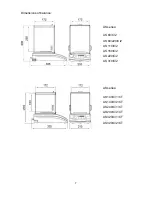18
When display indicates question press if necessary:
PRINT/ENTER
– confirmation of changes or
F
– resignation from introduced
changes.
After pressing appropriate key, balance will go back to weighing.
8. WEIGHING
Before weighing or if the conditions of work changes (e.g. if temperature of
surrounding is higher then 0,8
o
C) balance should be calibrated.
•
It is recommended to load the balance few times by mass close to max
capacity before taking measurements,
•
Check if not load balance shows „precise zero” -
if measurement is
stable - order
, if not press key
→
0/T
←
,
•
by means of
Units
key set measure unit : [g], [mg], [ct], and if they are
accessible in factory menu [oz], [ozt], [dwt], [t], [mom], [gn],
•
put load on balance and read result on display ,
•
indication can be setting to zero many times by pressing key
Esc/TARE
(summary of mass loads record to balance memory cannot be bigger then its
max capacity).
Don’t unplug the balance from power supply between following measurements.
Switch the balance off by pressing
ON / OFF
key. If user presses key
ON/OFF
once
again balance is ready to following measurements
Summary of Contents for AS series
Page 2: ...2 MARCH 2009...