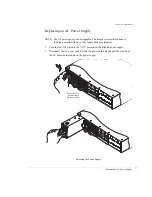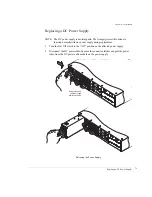Chapter 5 - Troubleshooting
Common Problems and Interpreting the LEDs
71
Common Problems and Interpreting the LEDs
Host HBA failed to boot.
Ensure that the Host Fibre Channel HBA
booted and the driver was properly loaded
during the host system boot process. Refer
to your Fibre Channel HBA user’s guide for
more information.
Faulty Disk I/O Card.
Replace the Disk I/O Card with a “known
good” card.
Symptom
Reason
Solution
Power Supply Status
LED is illuminated
(amber).
Power supply has failed.
Power supply turned off.
Power supply missing.
Loss of AC power to the power
supply.
Replace the suspect faulty power supply.
Ensure that all the power supply switches
are in their “On” position.
Replace the missing power supply and turn
it on.
Verify that proper AC power is available to
the power supplies. If the enclosure is
plugged into a three-hole grounded outlet,
verify if power to the outlet has been
interrupted. This can be accomplished by
testing the outlet with a known working
appliance, like a lamp.
Fan Status LED is
illuminated steady
(amber).
Failed cooling fan.
Replace cooling fan canister.
Fan Status LED is
flashing (amber).
Enclosure cabinet over-
temperature condition.
Check for obstructed air flow. Ensure that
the air flow intake at the front bezel is not
obstructed and the exhaust air flow is not
obstructed at the rear of the enclosure.
Replace cooling fan canister.
Faulty thermal sensor.
Replace the enclosure cabinet.
Drive Status LED is
illuminated amber.
Fault in the Fibre Channel loop.
Disk drive loop has a fault, refer to
“Common Fibre Loop/Bus Problems” on
page 70. Replace the faulty drive.
Symptom
Reason
Solution
Summary of Contents for OMNISTOR 4000f SERIES
Page 1: ......
Page 2: ......
Page 4: ......
Page 8: ...Table of Contents iv ...
Page 30: ...Chapter 1 Getting Started Audible Alarm 18 ...
Page 66: ...Chapter 3 Setup and Installation Powering Off the Storage System 54 ...