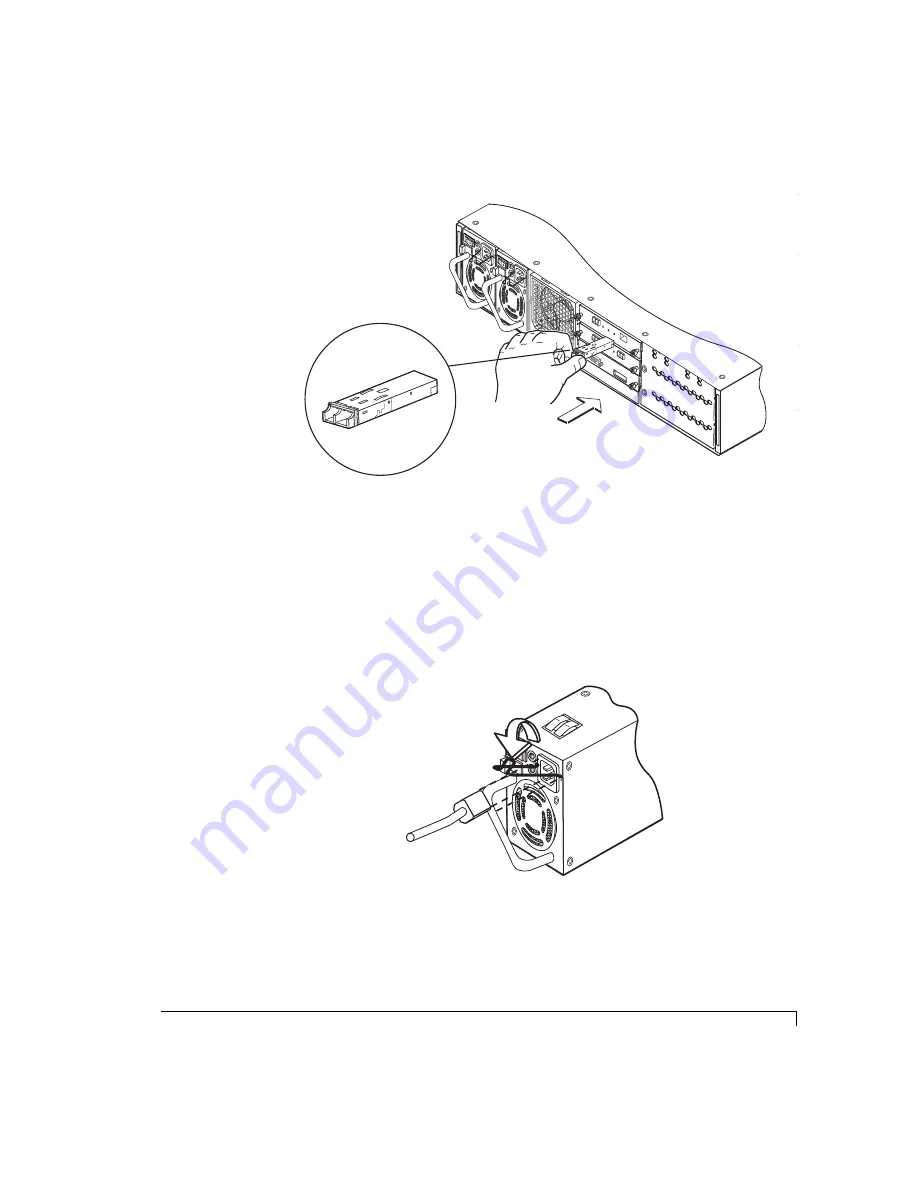
Chapter 3 - Setup and Installation
Completing the Installation
31
Installing Transceivers
3
(AC Power Supplies Only) Install the power cords and secure them using the power
cord bales.
NOTE:
For DC Power Supplies, skip to “Cabling the DC Power Supplies” on
page 32.
a
Ensure that the orientation is such that when the power cord is inserted, the bale
will be on top of the cord and will fit over and onto the cord.
Attaching the Power Cord Bales
b
Connect the other end of the power cord into a three-hole grounded outlet or
UPS power system. A UPS is highly recommended.
SES CONTR
OLLER
PART NUMBER 08-9-96322001
ARTW
ORK REVISION -1
JP1
JP2
RS-232
A
D
0
A
D
1
A
D
2
S
P
1
S
P
2
B
D
R
D
L
Y
R
M
T
SES
D1
DISK I/O
P2
Tx
Tx
Tx
Fibre Disk IO LRC
P/N 08-9-96318001
A/W Re
v-1
INST
ALL JUMPERS 1 & 2
FOR HARD
WARE
FAILURE DETECT
ADD JUMPER FOR
1G OPERA
TION
JP2
JP2
JP3
JP1
ADD JUMPER FOR
SPLIT B
US MODE
P1
DISK IO
P2
Tx
Tx
Tx
Fibre Disk IO
LRC
P/N 08-9-96
318001
A/W Re
v-1
INST
ALL JUMPERS 1 & 2
FOR HARD
WARE
FAILURE DETEC
T
ADD JUMPER
FOR
1G OPERA
TION
JP2
JP2
JP3
JP1
ADD JUMPER FOR
SPLIT B
US MODE
B
a
le fit
s
over
a
nd onto the
power cord.
Summary of Contents for OMNISTOR 4000f SERIES
Page 1: ......
Page 2: ......
Page 4: ......
Page 8: ...Table of Contents iv ...
Page 30: ...Chapter 1 Getting Started Audible Alarm 18 ...
Page 66: ...Chapter 3 Setup and Installation Powering Off the Storage System 54 ...
















































