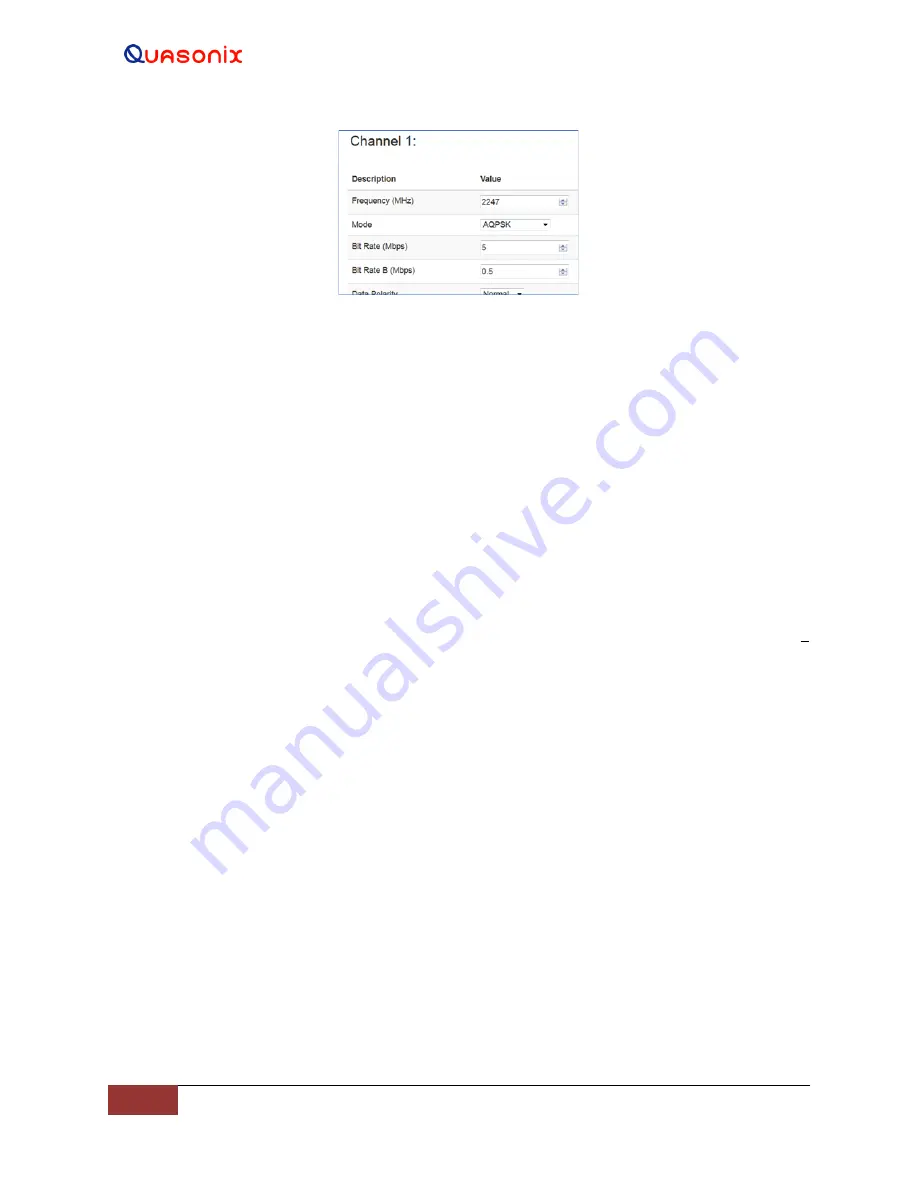
3
rd
Generation Dual Channel
Compact RDMS
TM
Telemetry Receiver-Combiner
38
Quasonix, Inc.
Figure 42: Configure Basic Settings Window AQPSK Mode, Two Bit Rates
5.4.2.3
Playback Demodulator
The Playback Demodulator function allows the RDMS™ to demodulate signals from a previous mission recorded
by an Intermediate Frequency (IF) Recorder. This approach has several possible advantages, including superior
trellis demodulation capability relative to other receivers that may have been utilized for the original mission, and
the ability to replay the mission multiple times with different settings to obtain the best achievable results.
When the RDMS™ Frequency is set to 75 kHz to 20 MHz, or 70 MHz with a selectable SAW filter (which is well
below the standard 200.0 MHz-5250.0 MHz range), the RF downconverter is bypassed and demodulator IF input
comes from the IF Input BNC instead. From this input, it is SAW filtered according to the IF Filter setting and
demodulated as if it had been received by the RF front end. Accordingly, all demodulator-related settings will affect
the performance of the demodulation process.
Note, the combiner does not work for playback below 70 MHz.
The normal gain control provided by the RF front end AGC is unavailable when using the receiver as a playback
demodulator. Some IF input gain compensation is available, but the input signal must be within the range -30 dBm +
10 dB to obtain optimal performance.
Mod scaling Acquisition mode (the default) accurately determines the modulation index of a signal in the presence
of additive white Gaussian noise (AWGN). While AWGN is always present to some extent when the RF front end is
in use, it may not be present when the signal comes directly from the IF input, at least until the playback signal is
applied to the demodulator input.
There are a few possible approaches to ensure proper demodulation of PCM/FM signals in playback demodulation:
•
If the modulation index is known to be 0.7 (e.g., the recorded source was taken from a digital transmitter),
set Mod Scale to Off.
•
If there is time for a manual operation after the start of playback, set Mod Scale to Off prior to playback
and switch Mod Scale to Acquire after starting playback.
•
If the modulation index is not 0.7 and acquisition during playback is not feasible, set Mod Scale to
Tracking.
5.4.2.4
Data and Clock Polarity Settings
The Data Polarity and Clock Polarity are set by clicking on drop down arrow to display the menu, then selecting the
desired option, Normal or Inverted, as shown in the Data Polarity example in Figure 43.














































