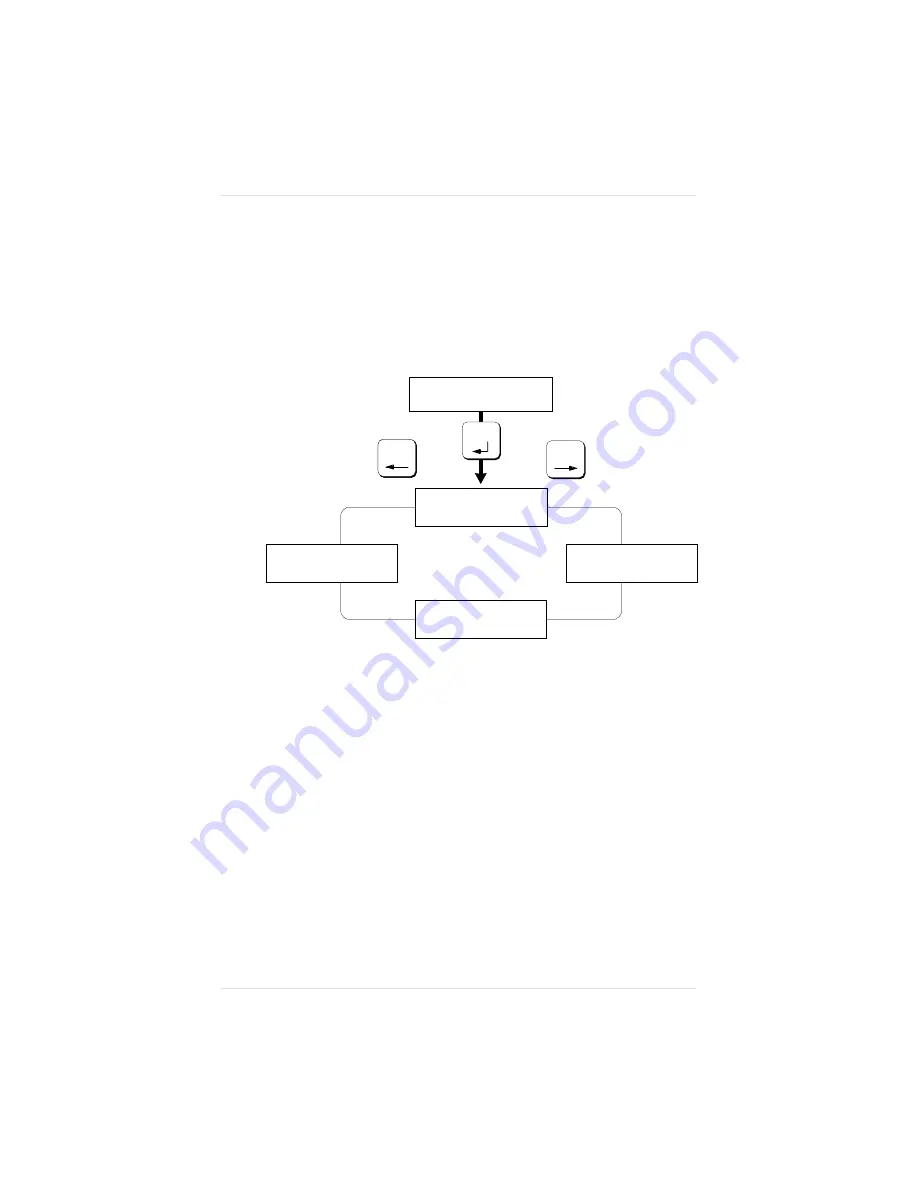
The Installation Menu
The Installation menu (fig. 4.3) appears only when a security card
is in use. This menu is used to password-protect the Operator
Control and Administration menus.
Installation/Operator Passwrd
The Operator Passwrd menu allows you to choose the password
(up to 16 characters in length) used to enter the Operator Control
menu when Use Operator Pwd is set to on.
CONFIGURATION
INSTALLATION
INSTALLATION
OPERATOR PASSWRD
INSTALLATION
USE OPERATOR PWD
INSTALLATION
USE ADMIN PWD
INSTALLATION
ADMIN PASSWORD
Select
Previous
Previous
Next
Fig. 4.3 Installation Menu
Chapter 4
P r i n t e r C o n f i g u r a t i o n
4 - 1 5
Summary of Contents for Magicolor
Page 1: ...QMS magicolor magicolor Plus Printer User s Guide 1800364 001B...
Page 4: ...4...
Page 16: ......
Page 34: ...Chapter 1 1 1 8 I n t r o d u c t i o n...
Page 36: ......
Page 43: ...Fig 2 2 Unpacking the Printer Chapter 2 I n i t i a l P r i n t e r S e t u p 2 7...
Page 84: ......
Page 108: ...Chapter 3 3 2 4 C o n n e c t i n g t h e P r i n t e r...
Page 110: ......
Page 170: ......
Page 194: ......
Page 238: ......
Page 258: ......
Page 322: ......
Page 356: ...Chapter 9 9 3 4 T r o u b l e s h o o t i n g...
Page 357: ...Appendix A QMS Customer Support...
Page 358: ......
Page 363: ...Appendix B Technical Specifications...
Page 364: ......
Page 381: ...Appendix C Notices...
Page 382: ......
Page 387: ...Appendix D Additional Technical Information...
Page 388: ......
Page 446: ...I 2 0 I n d e x...






























