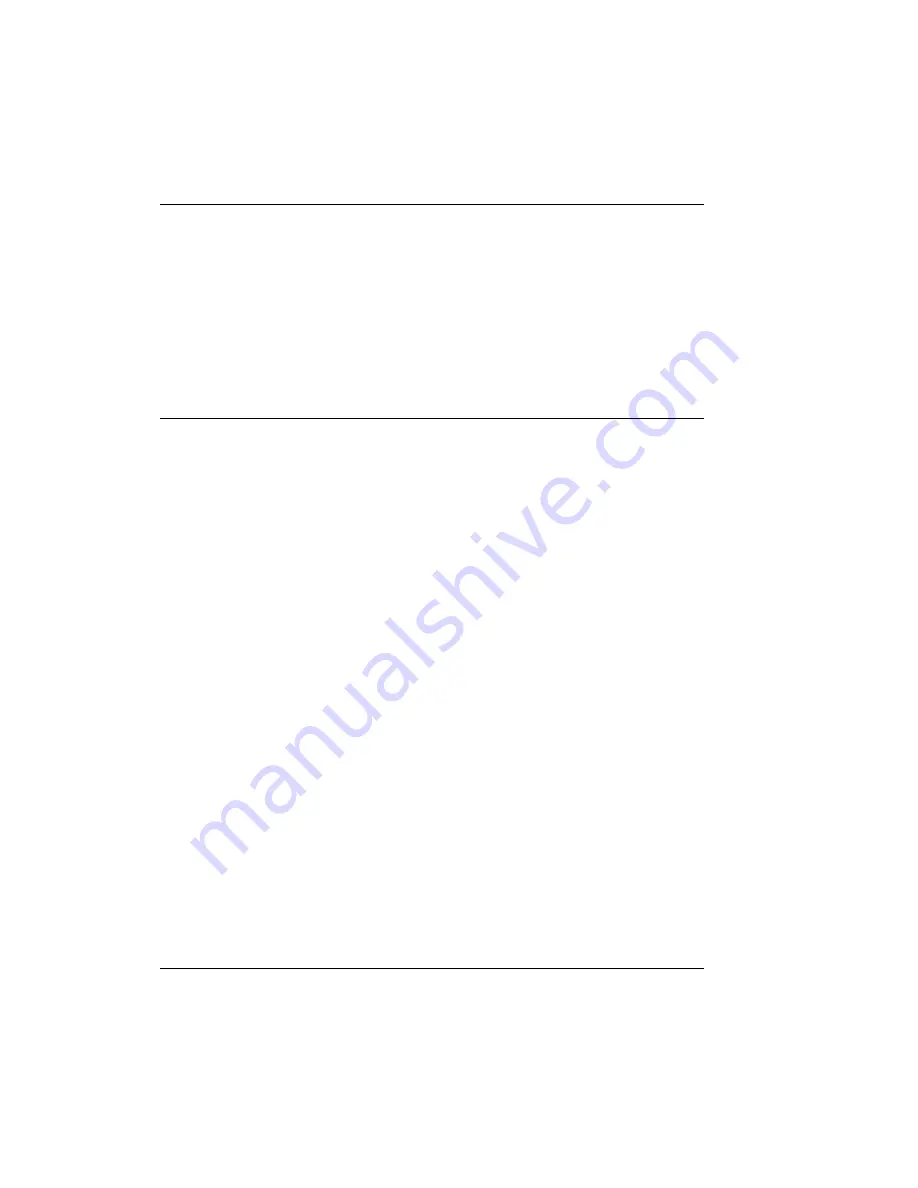
QLS 2000/3000 Series Digital Color Printers
20
Printing
TO PRINT A REPORT OF CURRENT PRINTER SETTINGS OR OF THE LAST
500 BYTES OF DATA RECEIVED BY THE PRINTER (DATA RXD):
1. Use the arrow buttons to select Recall from the Print menu.
2. Press the Select button. Use the arrow buttons to specify options, then press
Select again.
Operation
CQL 99™ and Third-Party Design Software
To print, labels must be sent to the printer from a label creation or graphics
application.
CQL 99 is a a label creation and printing program suite available from
QuickLabel Systems for use with QLS printers.
Printing from CQL 99 or from any Windows compatible third-party application
is supported by the printer if the Windows printer driver from QLS is installed.
Refer to the CQL 99 documentation or the doumentation for third party products
for instructions. When printing from CQL 99 or from third-party software,
printing begins as soon as the label is downloaded, unless the printer is paused
or off.
Most functions can be set from the printer’s keypad, from CQL 99 software, or
from third-party software.
Print/Pause
At any point, printing can be paused. Toggle the printer On/Off by pressing the
Pause/Print button.
If the printer is paused while printing a batch, the batch must be cancelled before
another label or test pattern is printed.






























