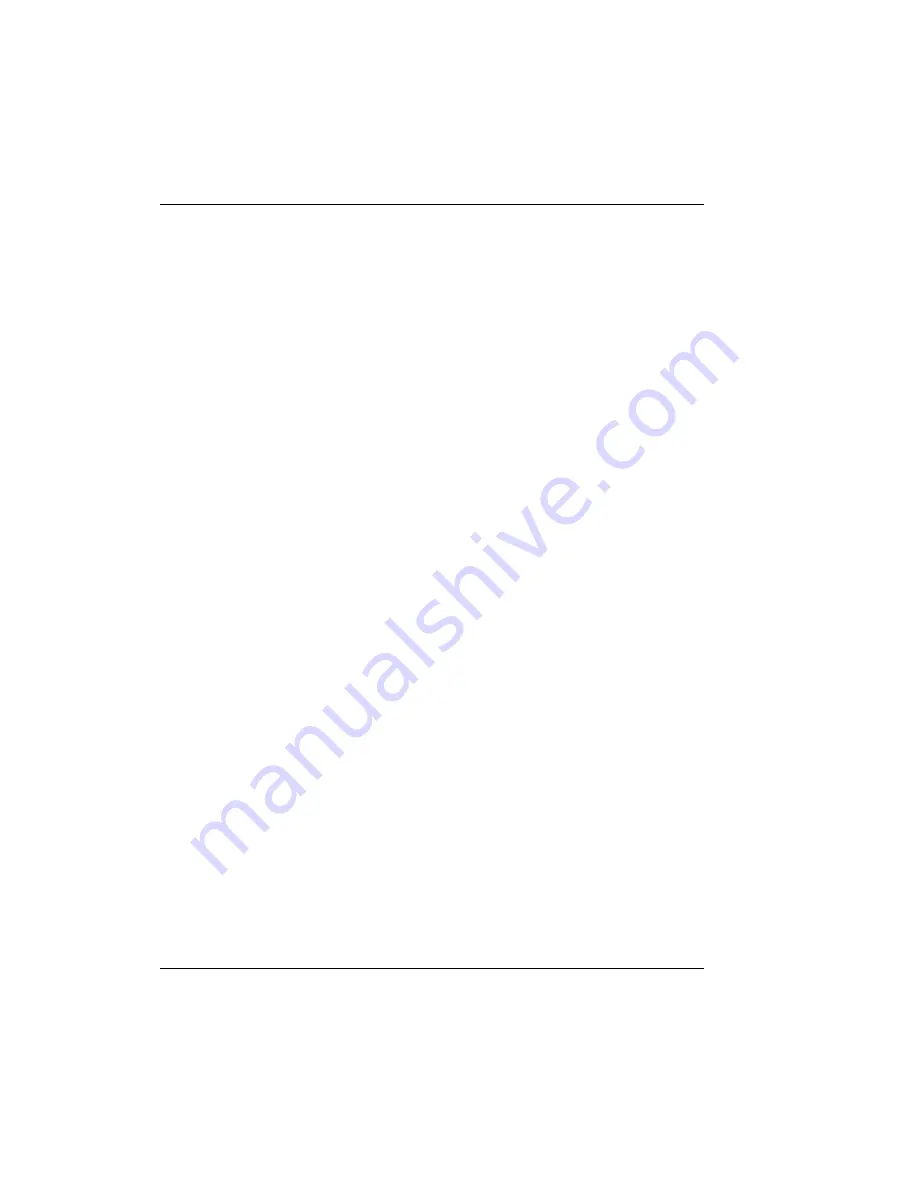
QLS 2000/3000 Series Digital Color Printers
10
Printer Setup
Baud Rate / Handshaking
If the Comm Port setting is RS-232 or RS-422, set Baud Rate and Handshaking
to match host workstation settings. The default baud rate is 19,200.
TO SET BAUD RATE AND HANDSHAKING METHOD:
1. Press the Menu button to display the main menu.
2. Use the arrow keys to move the on-display indicator to Comm, then press
Select. The Communications menu will be displayed.
3. Press the right arrow to move to the Baud Rate field. The default rate is
19,200. To change the default, press the up/down arrow to select a new
rate, then press Select.
4. You will be prompted to confirm the change. Press the up/down arrow to
indicate Yes, then press Select.
5. Press the right arrow to move to the Hshk field, then press Select.
6. Press the up/down arrow to select XON/XOFF or Hardware, then press
Select.
7. You will be prompted to confirm that you want to permanently change the
communications parameters. To save communications parameters, move
the cursor before Yes, then press Select.






























