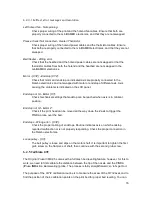1)
XYZ calibration failed. Bed calibration point was not found.
The calibration routine did not find a bed sensor point. The printer stops close to the
bed point, which it failed to detect. Please verify, that the printer is assembled
correctly, that all axes move freely, the pulleys do not slip and the print nozzle is
clean. If everything looks good, re-run the X/Y calibration and verify, with a sheet of
paper between the nozzle and the print bed, that the print nozzle does not touch the
print bed during the calibration routine. If you feel a friction of the nozzle against the
sheet of paper and the nozzle is clean, you need to screw the PINDA probe slightly
lower and re-run the X/Y calibration.
2)
XYZ calibration failed. Please consult the manual.
The calibration points were found in positions far from what should be expected from
a properly assembled printer. Please follow the instructions of case 1).
3)
XYZ calibration ok. X/Y axes are perpendicular. Congratulations!
Congratulations, you built your printer precisely; your X/Y axes are perpendicular.
4)
XYZ calibration all right. X/Y axes are slightly skewed. Good job!
Good job, the X/Y axes are not precisely perpendicular, but still quite all right. The
firmware will correct for the X/Y skew during normal printing, so boxes will be printed
with right angles.
5)
XYZ calibration all right. A skew will be corrected automatically.
You may consider to re-align the X/Y axes (as described in the chapter
6.2.5.2 Y
axis alignment
)
. Still the firmware will correct the skew during normal printing and as
long as the X and Y axes move freely, the printer will print correctly.
During the mesh bed leveling procedure, the following errors may be reported on the display.
1)
Bed leveling failed. Sensor disconnected or cable broken. Waiting for reset.
Verify, whether the PINDA probe cable is plugged into the RAMBo board correctly. If
that is the case, the PINDA probe is broken, and it needs to be replaced.
2)
Bed leveling failed. Sensor didn’t trigger. Debris on nozzle? Waiting for reset.
This is a safety check to avoid crashing the nozzle into the print bed if the PINDA
sensor stops working or something goes wrong with the printer mechanics (for
example, a pulley slips). This safety check may also be triggered if the printer has
been moved to an uneven surface. Before doing anything else, make the Z axis level
by going all the way up and try again.
18
Summary of Contents for i3 MK2.5
Page 1: ......
Page 64: ...Pict 40 Nozzle change 64 ...