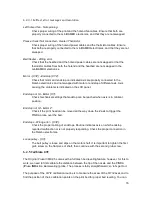There are few special occasions where you will need to redo the calibration or a part of it.
●
Firmware update
- A complete guide is in the chapter
12.9 Updating printer
firmware
. After major firmware releases, we suggest to go through the calibration
process using the Wizard.
● Readjusting the PINDA probe
- Run
6.2.6 Calibrate Z
to store new reference Z
height values.
It is important to disconnect the printer USB from any computer or OctoPrint running
on Raspberry Pi for the whole calibration because during the calibration, the printer
will not respond to any request from a host connected via USB, and communication
will time out. Such a time out would cause the host to reset the connection, causing
the printer to restart (in the middle of calibration) and it might end up in a weird state
requiring
7.2.6 Factory Reset
.
6.2.2 Flexible steel sheet surface preparation
The MK52 heatbed has embedded high curie temperature magnets. These magnets are
able to firmly hold removable spring steel sheets. There are two pins at the end of the
heatbed that will align perfectly with cut out slots in the spring steel sheets.
Make sure the
bed is clean and there isn’t any debris on it
before you put on the steel sheet
.
Never print
directly on the heatbed.
Pict. 4 - HeatBed MK52 base and powder coated steel sheet surface
To achieve the best adhesion on the new surface, it is important to keep the surface clean.
Cleaning the surface is very easy. The best option is
Isopropyl alcohol
available in
drugstores which is the best for ABS, PLA and others (except for PETG where the adhesion
may be too strong. See the chapter
11.3 PET
for instructions). Pour a little amount on
unscented paper towel and wipe the print surface. The bed should be cleaned while cold for
the best results but it can also be cleaned when already preheated for PLA, just be careful
not to touch the bed surface or the nozzle. When cleaning at higher temperatures, the
12
Summary of Contents for i3 MK2.5
Page 1: ......
Page 64: ...Pict 40 Nozzle change 64 ...