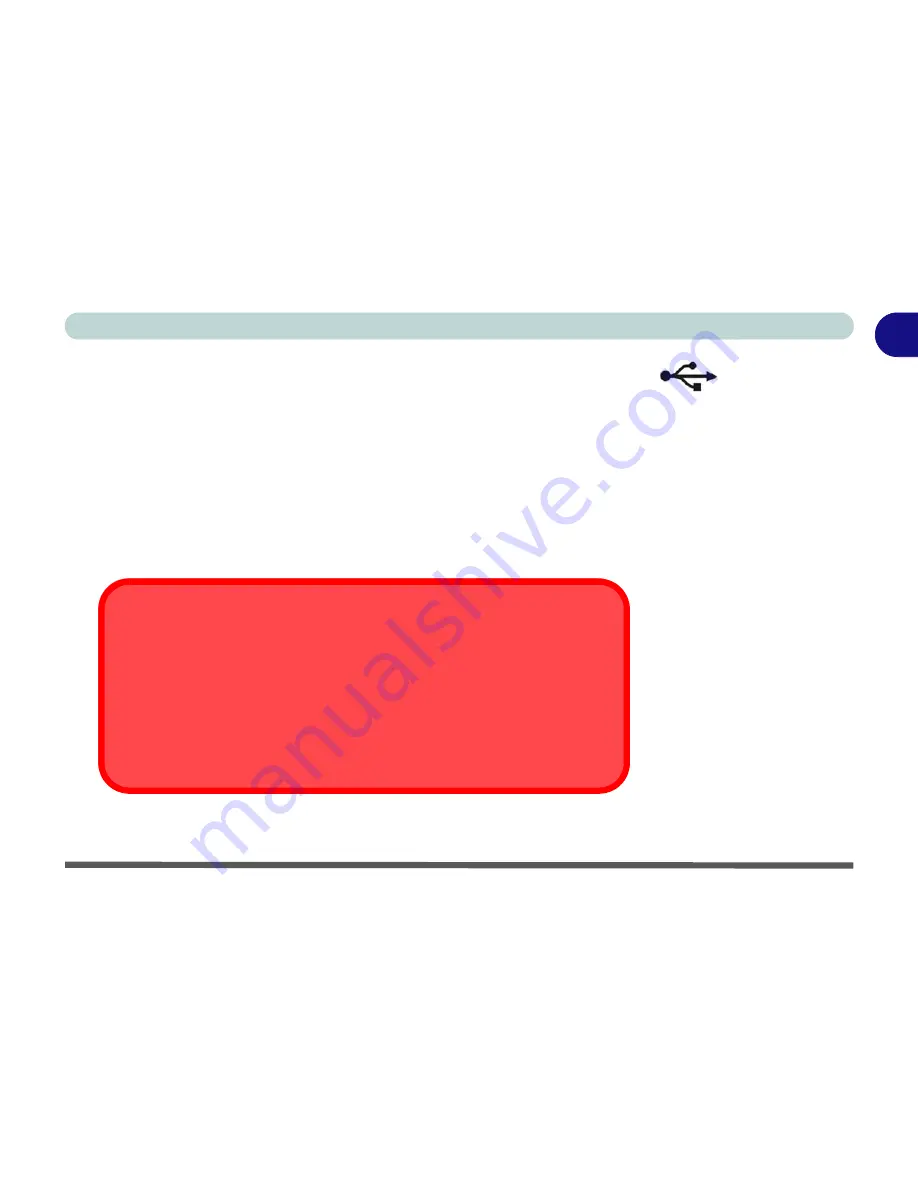
Left Side View 1 - 13
1
Introduction
USB 2.0/1.1 Port
This
USB 2.0
compatible port (USB 2.0 is fully USB 1.1 compliant) is for
low-speed peripherals such as keyboards, mice or scanners, and for high-
speed peripherals such as external HDDs, digital video cameras or high-speed
scanners etc. Devices can be plugged into the computer, and unplugged from
the computer, without the need to turn the system off (if the power rating of
your USB device is 500mA or above, make sure you use the power supply
which comes with the device). The USB ports (except for the lower rear USB
port) may be disabled in the BIOS (see
“USB Device 29, Function 1&2&3”
on page 5 - 10
) for the purposes of installing Operating Systems.
USB 2.0 Support in Windows XP & Windows 2000
Make sure you install
Windows XP Service Pack 1/1a
(or are installing a Windows
XP version which includes Service Pack 1/1a)
before installing any drivers.
Ser-
vice Pack 1/1a includes support for
USB 2.0
. To make sure that support for USB
2.0 is fully enabled follow the instructions in
“Enabling USB 2.0 Support” on
page 4 - 12
.
Make sure that your
Windows 2000
version
includes
Service Pack 4 on the instal-
lation CD as this includes.
support for
USB 2.0
.
Summary of Contents for D87P
Page 1: ......
Page 2: ......
Page 20: ...XVIII Preface ...
Page 44: ...Introduction 1 24 1 ...
Page 68: ...Using The Computer 2 24 2 ...
Page 110: ...Drivers Utilities 4 16 4 ...
Page 136: ...Upgrading The Computer 6 12 6 ...
Page 143: ...Options The Wireless LAN Module 7 7 7 Figure 7 3 Wireless LAN Screens WinXP ...
Page 146: ...Options 7 10 The Bluetooth Module 7 Figure 7 4 Bluetooth Control Panel My Bluetooth Places ...
















































