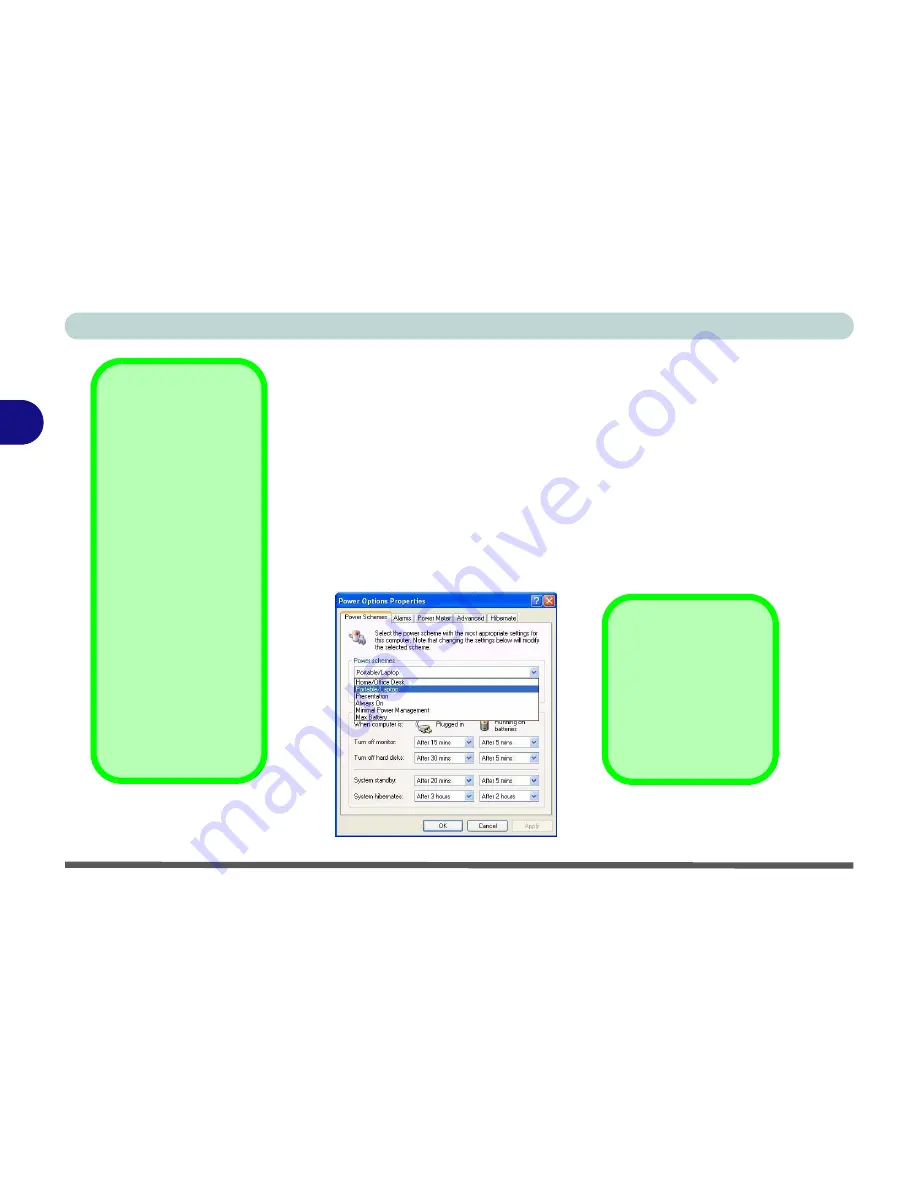
Advanced Controls
3 - 20 Power Schemes
3
Power Schemes
You can set your computer to conserve power through individual components
by means of
Power Schemes
. Each scheme will also adjust the processor per-
formance of your machine in order to save power (see sidebar).
The settings
for each scheme can be adjusted to set the monitor to turn off after a specified
time, and the computer's hard disk motor to turn off if the hard disk drive has
not been accessed for a specified period of time (if the system reads or writes
data, the hard disk motor will be turned back on). You can also set a specified
time for the system to enter
Standby
or
Hibernate
modes (see
“Conserving
Power Throughout the System” on page 3 - 21
).
Power Schemes &
CPU Performance
Windows
Power
Schemes
also adjust
the processor perfor-
mance of your ma-
chine in order to save
power.
This is worth bearing in
mind if you are experi-
encing any reduced
performance (espe-
cially under battery
power). The “
Always
On
” setting will give
the highest perfor-
mance, and the “
Max
Battery
” setting will
give the highest power
savings.
Figure 3 - 14
Power Schemes
Resuming Operation
The system can re-
sume from Monitor or
Hard Disk Standby by
pressing a key on the
keyboard.
Summary of Contents for D87P
Page 1: ......
Page 2: ......
Page 20: ...XVIII Preface ...
Page 44: ...Introduction 1 24 1 ...
Page 68: ...Using The Computer 2 24 2 ...
Page 110: ...Drivers Utilities 4 16 4 ...
Page 136: ...Upgrading The Computer 6 12 6 ...
Page 143: ...Options The Wireless LAN Module 7 7 7 Figure 7 3 Wireless LAN Screens WinXP ...
Page 146: ...Options 7 10 The Bluetooth Module 7 Figure 7 4 Bluetooth Control Panel My Bluetooth Places ...
















































