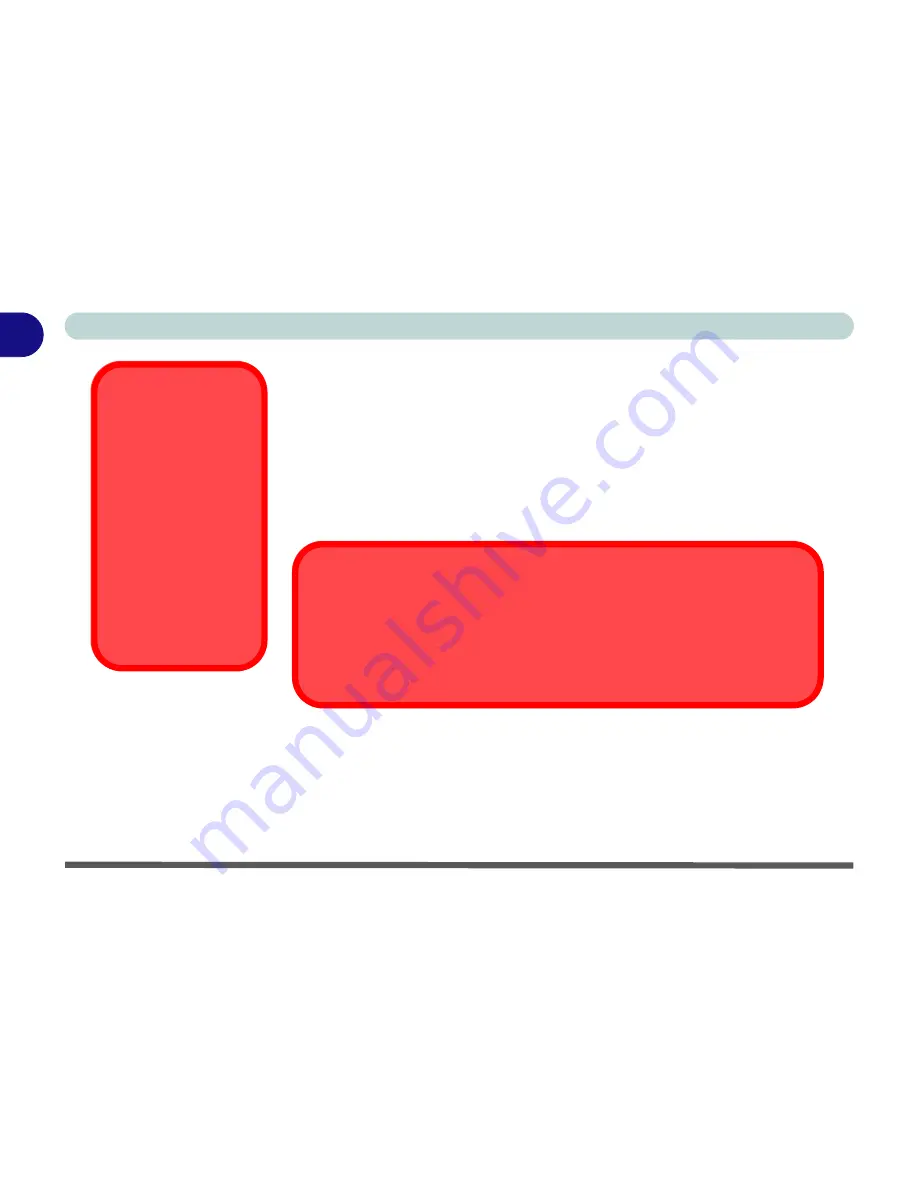
Introduction
1 - 22 Bottom View
1
Battery
See
“Battery” on page 2 - 3
for instructions on battery use and care.
Hard Disk Drive
The hard disk drive is used to store your data. You can have up to two hard
disks in your computer depending on the configuration options purchased.
Your hard disks may be arranged in a RAID configuration depending on the
configuration purchased.
RAID (Optional)
If you have included a RAID (Redundant Array of Independent Disks) con-
figuration in your purchase option, this will allow you to use your hard disks
in combination for fault tolerance and performance (see
“RAID Configura-
tion” on page 7 - 17
).
Drive Warning
Don’t try to remove the
hard disk (HDD) while
the system is on. This
could cause data loss
or damage.
Unauthorized removal
or tampering with the
HDD may violate your
warranty. If you are in
doubt, consult your
service representative.
Jumper Settings for Multiple Hard Disk Use
If you are using
more than one hard disk
in your computer, make sure to set the
jumpers on
all
your hard disks to the
cable select option
in order for the system to
recognize all the disks (see your hard disk manual or the information printed on the
hard disk itself for details on the jumper settings).
Summary of Contents for D87P
Page 1: ......
Page 2: ......
Page 20: ...XVIII Preface ...
Page 44: ...Introduction 1 24 1 ...
Page 68: ...Using The Computer 2 24 2 ...
Page 110: ...Drivers Utilities 4 16 4 ...
Page 136: ...Upgrading The Computer 6 12 6 ...
Page 143: ...Options The Wireless LAN Module 7 7 7 Figure 7 3 Wireless LAN Screens WinXP ...
Page 146: ...Options 7 10 The Bluetooth Module 7 Figure 7 4 Bluetooth Control Panel My Bluetooth Places ...
















































