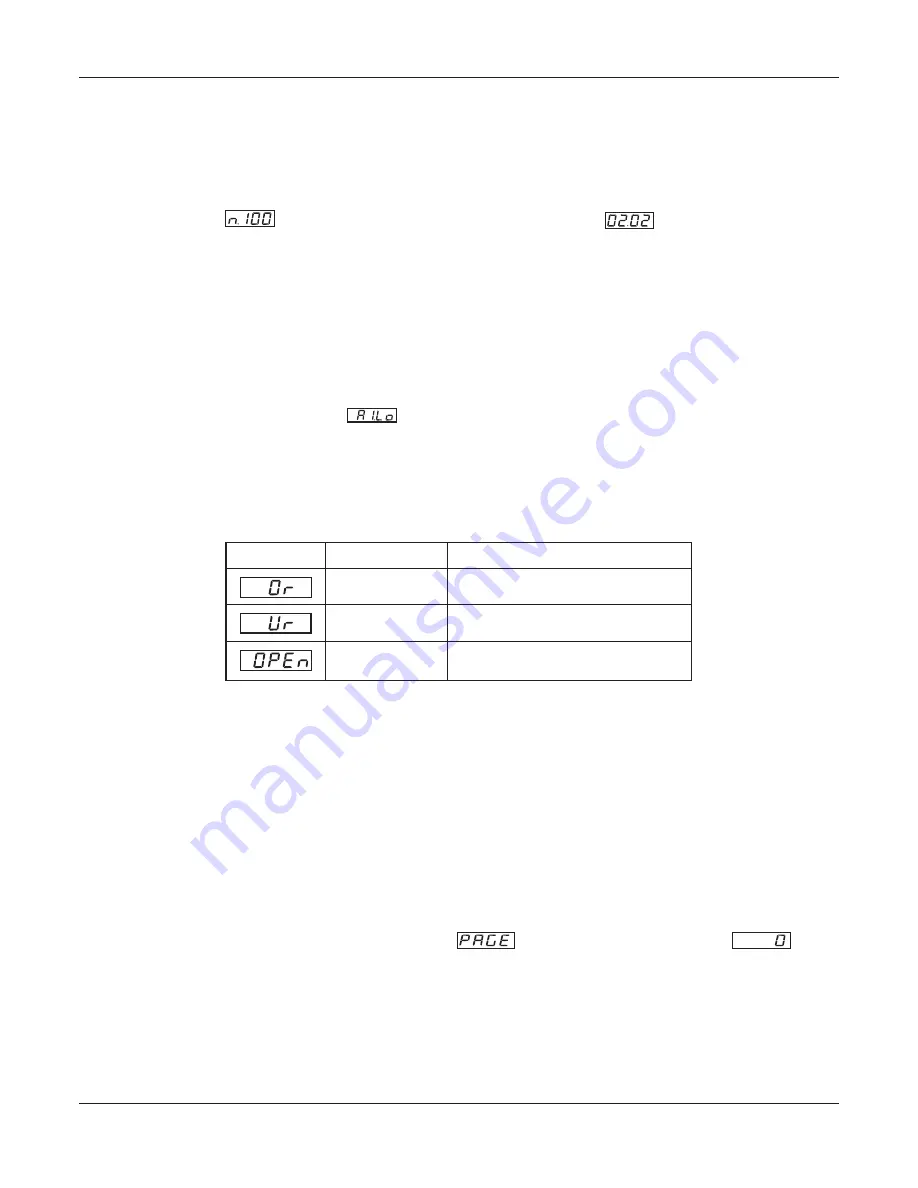
3
POWER-UP
Upon power-up, all displays and indicators are lit on for approximately 3 seconds. This is followed by the indication of the
indicator model name
on the Upper Readout and the firmware version o n
t h e
L
ower Readout, for
approximately 1 second.
MAIN DISPLAY MODE
After the Power-up display sequence, the Upper Readout starts showing the measured PV (Process Value) and the Lower
Readout displays the user set Units for Process Value. This is the MAIN Display Mode that shall be used most often.
Alarm Status Information
In case of any Alarm (or Alarms) becoming active, the Lower Readout flashes the related Alarm details in the format ‘Ax.YY’,
where x is the Alarm Number (1 or 2) and YY is the Alarm Type (Lo or Hi). For example; if Alarm -1 is active and the set Alarm
Type is Low then the Lower Readout flashes In case of multiple Alarms, each Alarm Status is flashed sequentially with
1 Seconds interval.
PV Error Indications
The PV Error type is flashed on the Upper Readout. For different errors and the causes, refer Table 2.1 below.
Table 2.1
PV above Max. Range
PV below Min. Range
Message
Error Type
Cause
Thermocouple / RTD broken
Sensor Open
Under-range
Over-range
BASIC OPERATION
ALARM STATUS UNDER PV ERROR CONDITIONS
For Alarm activation, the under-range condition is treated as minimum PV, whereas the over-range and open conditions are
treated as maximum PV. Thus, Process High alarm activates under
Over-range / Open error
. Similarly, Process Low alarm
activates under
Under-range error
.
OPERATOR PAGE AND PARAMETERS
The parameters that require frequent settings are organized on a separate page, called the Operator Page. The availability of
operator parameters is controlled at supervisory level and the parameter setting cannot be locked by the Master Lock.
Accessing Operator Page & Adjusting Parameters
Step through the following sequence to open the operator page and to adjust the operator parameter values.
1. Press and release PAGE key. The Lower Readout shows (PAGE) and Upper Readout shows (0).
2. Press and release ENTER key. The Lower Readout shows prompt for the first available operator parameter and the Upper
Readout shows value for the parameter.
3. Use UP / DOWN keys to adjust the value and then press ENTER key to store the set value and scroll to next parameter.
The
automatically reverts to MAIN Display Mode upon scrolling through the last operator parameter. Alternatively,
indicator
use PAGE key to return to MAIN Display Mode.
User Manual
neuro 100
Section 2




















