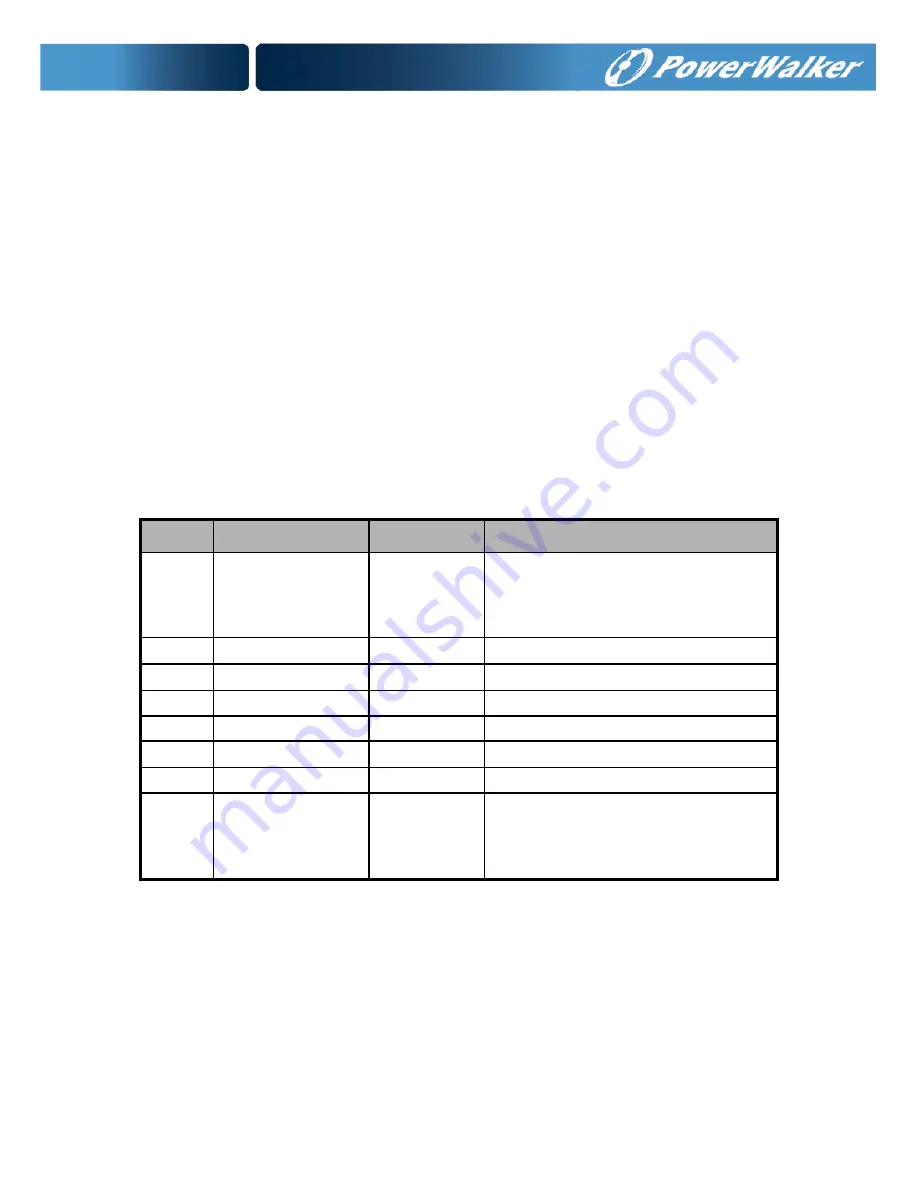
4.
ADDITIONAL UPS FEATURES
4.1 Communication Options
The UPS is equipped with a USB and a DB-9 communication port. Either the
USB port or the DB-9 communication port may be used to monitor the UPS.
1. USB Port
The UPS can communicate with a USB-compliant computer using
WinPower Monitoring Software.
2. RS232+Dry Contact
The RS232 pin functions are described in Table 2.
Table 2. DB9 Female pin functions (RS232 +dry contact)
PIN #
Description
I/O
Function Explanation
1
Low Battery
Output
Low Battery Output
(*normally open, pull to Pin#5
when battery low alarm in
battery mode)
2
TxD
Output
TxD
3
RxD
Input
RxD
4
DTR
Input
(tied to pin 6)
5
Common
--
Common (tied to chassis)
6
DSR
Output
(tied to pin 4)
7
RTS
Input
No connection
8
AC Fail
Output
AC Output Fail
(*normally open, pull to Pin#5
when UPS is in battery
mode).
4.2 Monitoring Software Installation
Connected by USB to a PC or notebook, the Software enables communication
between the UPS and the computer. The UPS software monitors the status of
the UPS, shuts down the system before the UPS is exhausted and can
remotely observe the UPS via the Network (enabling users to manage their
system more effectively). Upon AC failure or UPS battery low, UPS takes all
Summary of Contents for VI 1000RT/LE
Page 2: ......








































