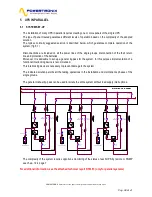POWERTRONIX SpA reserves the right to modify this document without any notice
Pag. 33 di 41
R&D – PROCEDURA START-UP DT 0419 – E02
4.8
INSTRUCTIONS FOR TURNING ON THE UPS IN POWER SAVE MODE
This procedure must be followed to start the UPS beginning from a completely de-energized state.
Prior to proceed, make sure that all electrical connections of the system are controlled by authorized
person and all external power breakers remain close.
Verify if MANUAL BY-PASS I3 switch remains in OFF state
(down position) and it’s blocked mechanically with the padlock
Verify if the direction of phase rotation
for mains and reserve lines is correct
For the switches explanations refer to the fig. 4.3.
If all of the points above have been verified, you can proceed following the procedure below:
1. Close the INPUT RESERVE (l2) switch
The LCD panel and all UPS logic boards will begin normal operation.
If the reserve line voltage parameters are correct, the UPS fans will switch on.
2. Close the UPS OUTPUT (l4) switch
The load connected to the UPS output will be supplied.
3. Close the MAINS INPUT (l1) switch
Wait for about 10 seconds. In this time will be initiated progressive capacitors pre-charge process,
which protects the mains from overload.
The
INVERTER OFF
message will appear on the LCD.
4. Switch on the inverter
Using menu
1. CONTROL MODE
select
Inverter ON/OFF
and press ENTER
Check the correct operating status, indicated by the green LED on the control panel.
5. Battery connection
After checking the correct polarity of the batteries close the battery panel switch. It makes the
connection between the batteries and the UPS circuits.
At this point the unit is in normal operating mode, and guarantees uninterrupted power supply to the load.
It is suggested to simulate the short power failure to check the correct operation of the entire UPS / battery
system. To perform this operation just open and then close the mains switch powering the UPS.