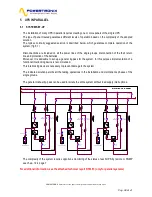POWERTRONIX SpA reserves the right to modify this document without any notice
Pag. 32 di 41
R&D – PROCEDURA START-UP DT 0419 – E02
4.6
INSTRUCTIONS FOR COMPLETE SHUTDOWN OF THE UPS
If for maintenance purposes or other reasons the UPS must be switched off and do not supply the load,
proceed as follows:
1. Select menu 1. CONTROL MODE
Select the item
Transfer load to reserve network
and press ENTER
From this moment the load is supplied directly from the reserve network
2. Turn off the inverter
Using menu
1. CONTROL MODE
select
Inverter ON/OFF
and press ENTER
This turns off the inverter and uninterrupted supply is no longer guaranteed to the load
3. Open UPS OUTPUT (I4) switch
Power supply to the load is not supplied
4. Open the INPUT RESERVE (l2) switch
5. Open the INPUT MAINS (l1) switch
6. Disconnect the battery
At this point the load is supplied directly by the reserve network
and inside the UPS there are not hazardous voltages, except of the compartment
(covered with metal panel) where the input and output cables are connected,
and - for few minutes - inverter DC and AC capacitors (also covered with metal panel).
4.7
E.P.O. (EMERGENCY POWER OFF) STOP
The purpose of the emergency stop is to completely shut down the UPS if necessary, with the resulting
instant switch off the static switch from both reserve and inverter sources. This eliminates any power
presence at the UPS output and - in consequence - at the load.
Obviously, hazardous voltages remain inside the UPS panel.
To reset EPO mode, the complete UPS shut down procedure is required.