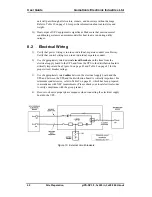Gamatronic Electronic Industries Ltd.
User Guide
µ
PS-SP 3:3, 3x220 in, 3x208 60 Hz out
Operating the
μ
PS Series UPS
33
5.5
After Use of the Emergency Power-Off Switch
After use of the optional Emergency Power-Off switch, the UPS must be restarted as
follows:
1.
Return the Emergency Power-Off switch to its normal position (N.C.).
2.
Turn off
all of the ciruit breakers:
•
Output CB
•
Static Switch CB
•
Battery CB
•
Charger CB.
3.
After turning off the circuit breakers, wait for 30 to 60 seconds.
The UPS can now be turned on as described in Section 5.1, “Turning the UPS ON”,
on page 29.
5.6
Setting the Real Time Clock
The real time clock is composed of the
date
and
time
fields and may be set by the
user. The date field contains three subfields (DD/MM/YY) and the time field contains
two subfields (HH:MM).
To set the real time clock:
1.
Press the TIME button to enter the time mode.
The normal TIME display is shown on the LCD panel.
2.
Press the SET button to initiate setting mode.
The year is presented as 2 digits.
3.
Press the SET button to increase the value.
4.
Press the up arrow
to continue with the settings, setting month [1-12], day
[1-31], hour [0-23] and minutes [0-59].
Summary of Contents for PS-SP Series
Page 1: ......