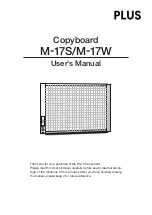E-3
Table of Contents
Introduction ..........................................................................2
Package Contents ................................................................4
Names of the Parts ...............................................................5
Front
................................................................................5
Input/output terminals
........................................................6
Changing the Height of the Unit
.........................................7
Control Panel
.....................................................................8
Operation Steps ...................................................................9
Connecting the Power ........................................................10
Printing (printer sold separately) .......................................11
Preparing the Printer
........................................................11
Basic Printing Operation ....................................................12
Moving the sheet surface manually
..................................13
Using USB Memory ............................................................14
USB Memory Storage Procedure
.....................................14
Saving Image Files on a Computer/Deleting Image Files
...........16
Using the copyboard connected to a computer ...............19
Making the Device Settings ...............................................20
Meaning of Error Messages ...............................................23
Troubleshooting ..................................................................24
Specifications .....................................................................26
Appendix .............................................................................27
Connections and Wiring Diagram
.....................................27
Meaning of the Terms Used in this Manual
• Main unit (or set): This refers to the copyboard.
• USB memory: refers to USB flash memory.
• USB memory storage: means the saving of sheet surface data using MEMORY (i.e., the USB port) of the
operation panel. (The Copyboard has 3 USB ports.)
• Internal memory: indicates a temporary saving location of the image that has been read.
• “copy”: Both “print” and “USB memory saving” mean to “copy.”
• “Sheet surface”: refer to the drawing portion.
• “Scroll” or “move”: indicates feeding of the sheet.
Summary of Contents for M-17S
Page 28: ...26 4613 12A ...