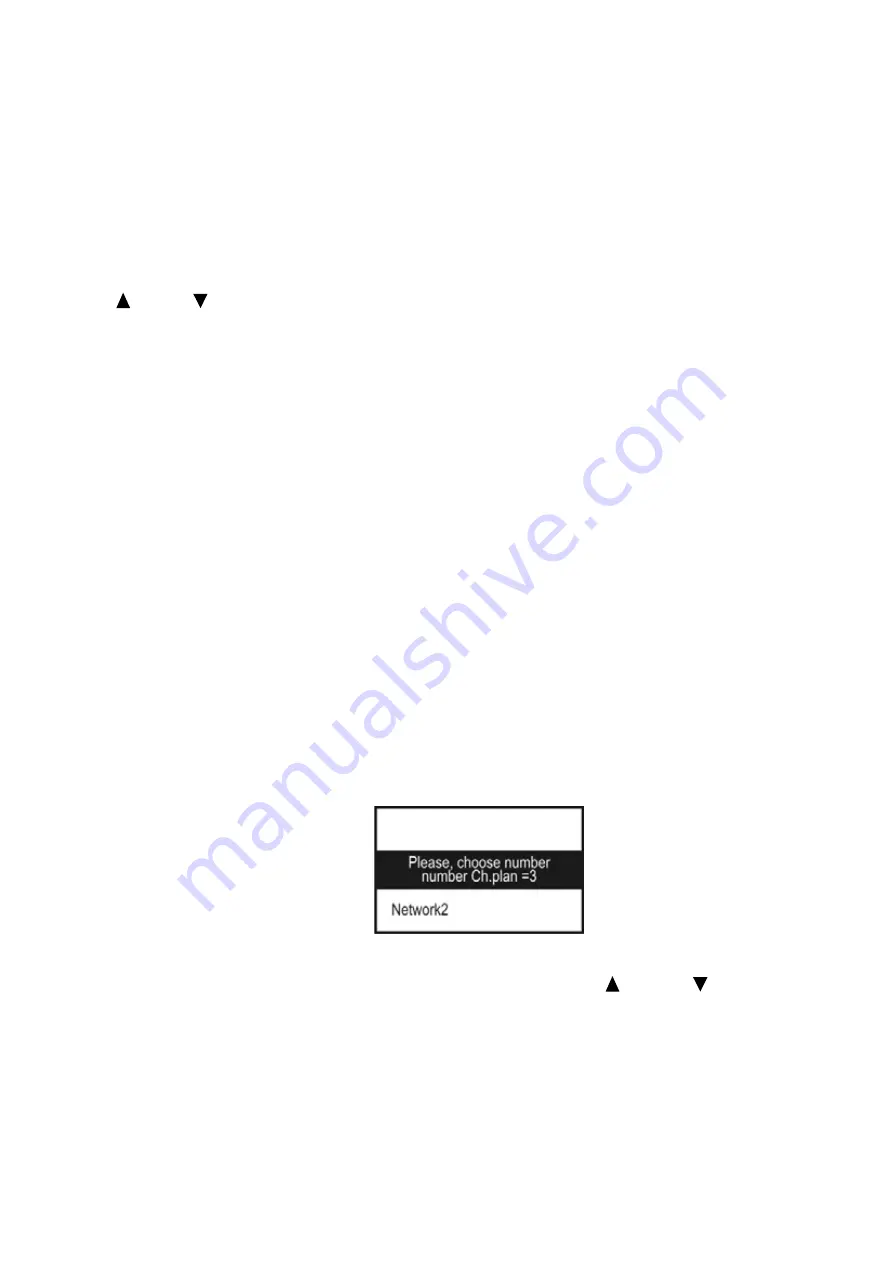
35
i) dL(dF=100MHz)
.The parameter defines the maximum possible value of difference
between any channel levels in any 100MHz range. Can be adjusted within 5…12 dB. The
default value is 7 dB.
j) dL(next Ch)
. The parameter defines the maximum possible value of difference
between adjacent channel levels. Can be adjusted within 2…6 dB. The default value is 3
dB.
k) Level Dig max
. The parameter defines the maximum possible value of signal level of
digital channels. Can be adjusted within 70…75 dB
μ
V. The default value is 70 dB
μ
V.
l) Lev/Noise min
. The parameter defines the minimum possible value of C/N ratio for
digital channels. Can be adjusted within 26…31 dB. The default value is 31 dB.
To check the CDL page against only one of the parameters, select this parameter by
« »
and
« »
keys and press «
MENU/ENTER»
to return to the table of CDL pages. The
frequency point, which failed the check against this parameter will be indicated on the
black background. To check the page against some other parameter, you will need to
return to the template data table and select the required parameter.
To edit the template parameter value, select the required parameter and change its
value by
«
◄
»
and
«
►
»
keys.
The table of the basic parameters can be viewed in the bar-graph
SCAN
mode (section
4.3.4). Press
«F4»
. The bar-graph screen containing the table data will open. Control the
cursor and parameters as described for
SCAN
measurement mode.
To save the results of the scanning and checking of the CDL page, select
Save
by
pressing
«F2»
. The following data will be saved into the memory: scan results, check
against the template results, template parameters, time and date of the page saving.
Before saving your Analyzer will check the memory resources. If the memory is not
enough to perform saving
Not enough memory
message will appear. To save the
required data you will need to delete some of the unnecessary pages.
4.4.3.4. Channel Data Logger Page Deleting
To delete a CDL page, select he required page and press
«F2»
. The confirmation
request screen will appear (figure 4.17). To confirm deleting of the plan press
«F4»
. To
abort deleting press
«F1»
.
4.4.3.5. Channel Data Logger Page Creating
To create a new CDL page, select the required page and press
«F3»
. Channel plan
selection screen will open (figure 4.23). The bottom line shows the channel plan name.
Figure 4.23
Select the channel plan to be scanned by pressing
« »
and
« »
keys. Press
«MENU/ENTER».
Text edit screen will open. Enter your comment to the CDL page up to
16 characters in length. Instructions for text entering and editing are described in section
4.4.2.1. After the comment is completed, press
«MENU/ENTER».
The screen will display
the scanning data table with zero values (figure 4.20 or 4.21). Then you can perform all the
operations described in section 4.4.3.3: scanning, checking against the template, template
editing, saving the page into the memory.
Summary of Contents for IT-088
Page 1: ...IT 088 DIGITAL DVB T SIGNAL ANALYZER OPERATING MANUAL...
Page 2: ...2 31 03 10...
Page 82: ...82...
















































