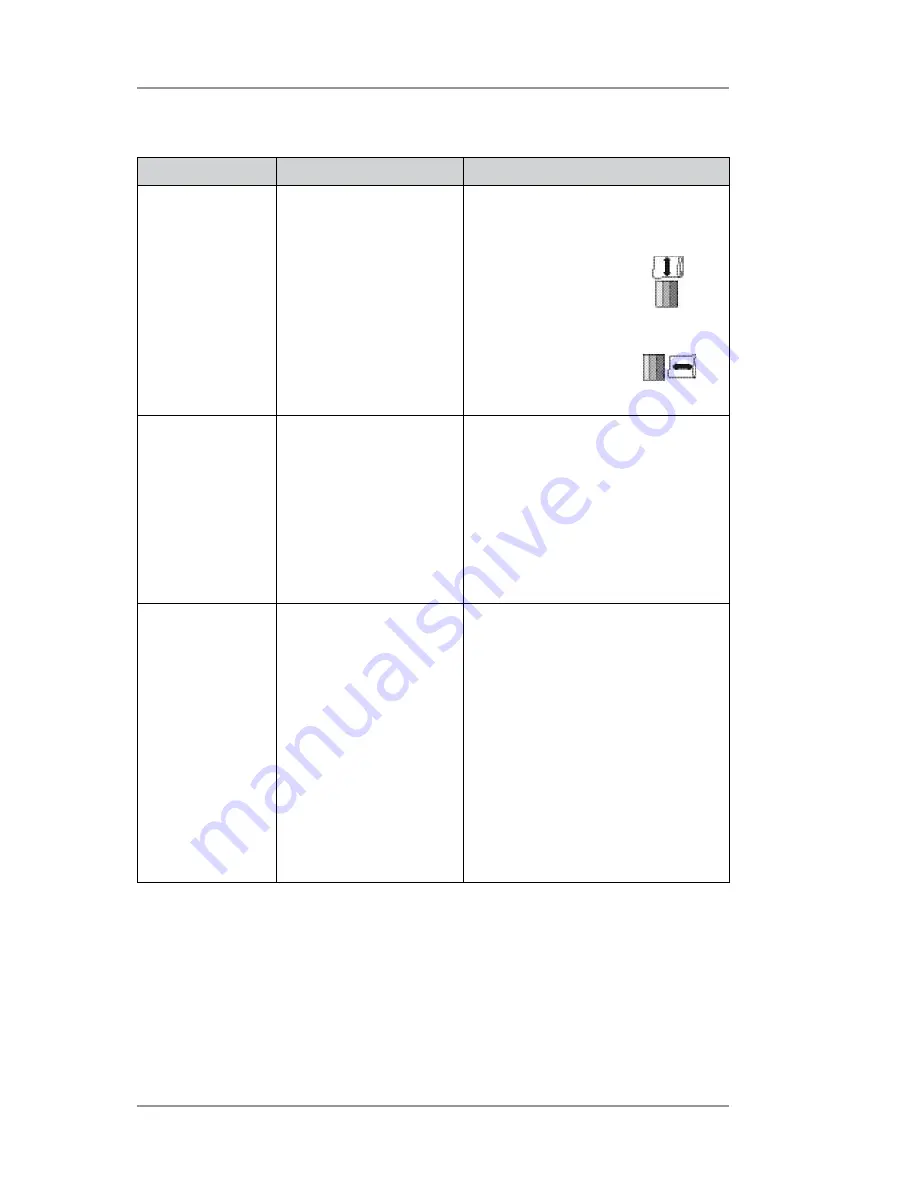
4 • Troubleshooting
4-6
SV61749 Rev. D
Print Quality Problems
Problem
Reason
Solution
No print
Ink cartridge problem
Purge ink cartridge.
See Chapter 3, Print Quality
Problems.
Clean cartridge jets
with soft cotton
cloth and water
(in the direction
shown).
Light or grey
Ink supply is too low.
Media thickness knob
is set too high.
Check adjustment of the media
thickness knob
See Chapter 2,
Printer Basics.
If this fails to correct the
problem, replace ink cartridge
See Chapter 3, Printer
Maintenance
.
Address
printing is not
sharp
Incorrect media
thickness knob
setting.
Unsuitable material.
Check whether media thickness
knob is adjusted too high
Chapter 2, Printer Basics.
Print quality is less sharp when
using Tyvek, recycled or glossy
media.
Try using less glossy material or
running the job in light mode or
setting print quality mode lower.
You can also try increasing the
feed gap slightly.
Incorrect
Correct
Summary of Contents for da95f
Page 1: ...Operator Guide International English Version AddressRight DA Series Printer DA95F ...
Page 7: ...Contact Information List vi SV61749 Rev D ...
Page 64: ...3 Printer Maintenance 3 20 SV61749 Rev D ...
Page 74: ...4 Troubleshooting 4 10 SV61749 Rev D ...
Page 82: ...Appendix A Specifications A 8 SV61749 Rev D ...
Page 86: ...A 4 SV61749 Rev D ...
















































