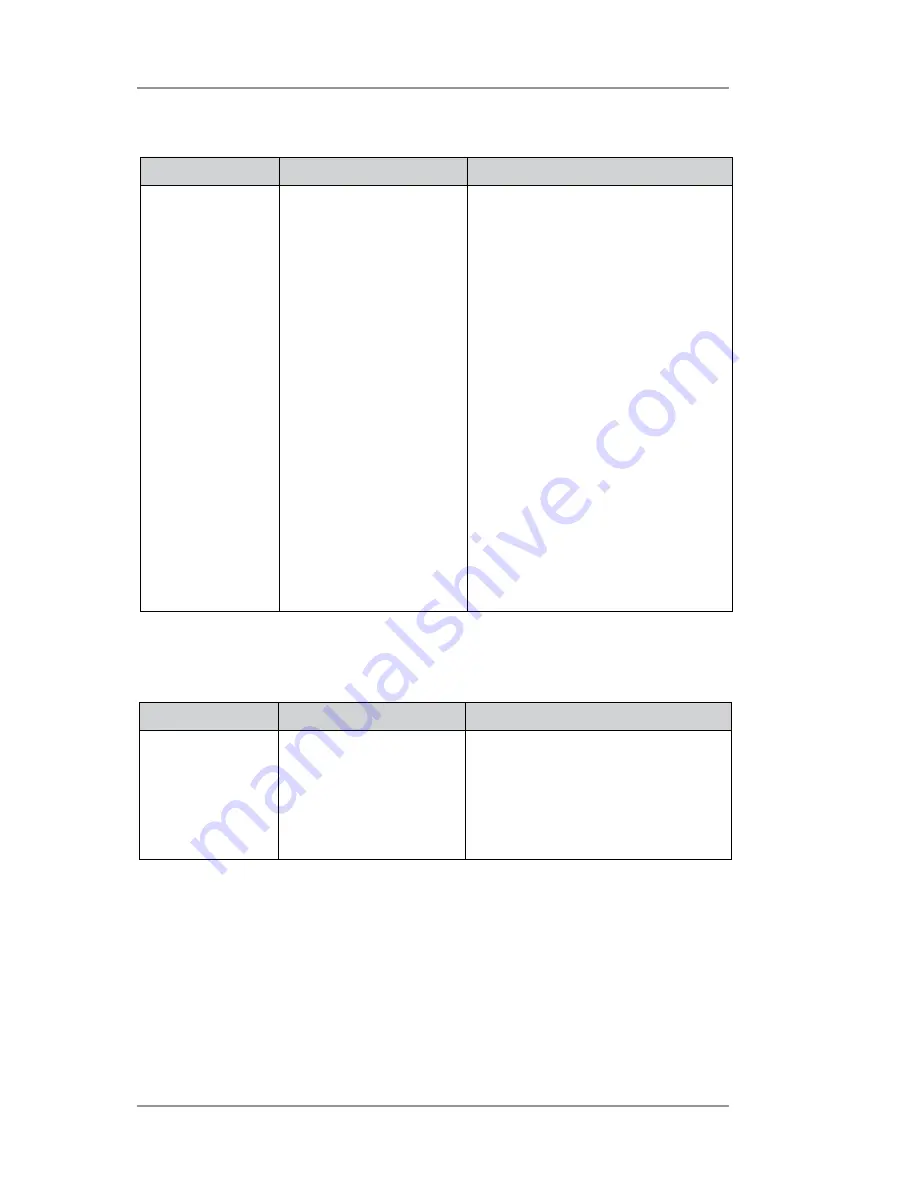
4 • Troubleshooting
4-8
SV61749 Rev. D
Interface Problems
Problem
Reason
Solution
No commu-
nications;
printer does
not respond
Incorrect printer driver
Bad ethernet or USB
cable, bad printer
controller board.
Use DA95F printer driver.
Replace ethernet or USB cable.
Make sure cable connections
are tight.
Clear memory.
Refer to Chapter
2, Printer Basics>Using
the Menu Setup>Address
Recovery> Clear Memory.
Cycle power (turn printer off,
then on).
If the problem still persists, call
Pitney Bowes for service.
Motor Problems
Problem
Reason
Solution
Motor turning
but no Feed
roller move-
ment
Mechanical problem.
Call Service.
Summary of Contents for da95f
Page 1: ...Operator Guide International English Version AddressRight DA Series Printer DA95F ...
Page 7: ...Contact Information List vi SV61749 Rev D ...
Page 64: ...3 Printer Maintenance 3 20 SV61749 Rev D ...
Page 74: ...4 Troubleshooting 4 10 SV61749 Rev D ...
Page 82: ...Appendix A Specifications A 8 SV61749 Rev D ...
Page 86: ...A 4 SV61749 Rev D ...
















































