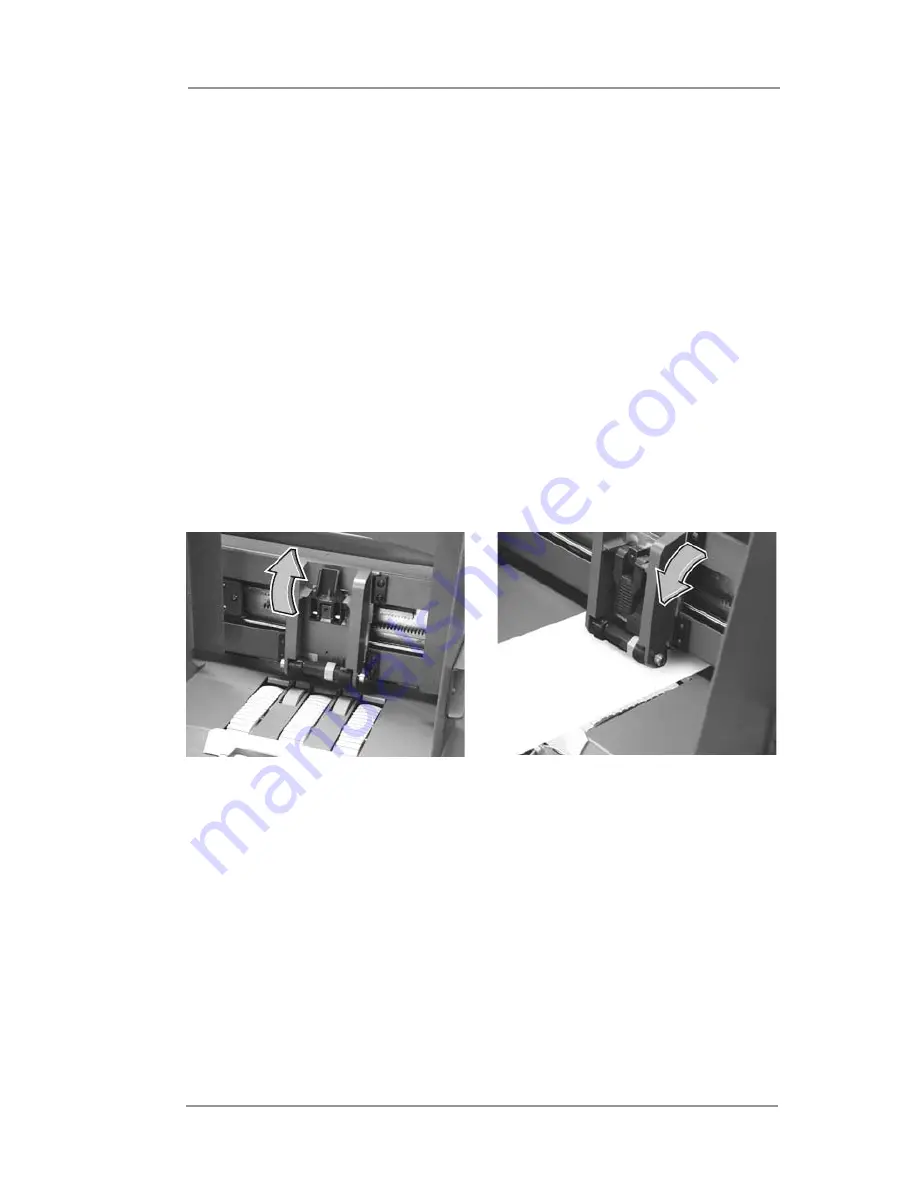
Printer Basics • 2
2-5
SV61749 Rev. D
1. Setting the Feed Gap
Whenever you switch from one material type to another, you need
to set the gap between the separator assembly and the feed rollers
before printing begins.
Setting the Proper Feed Gap
A. Unlatch and lift the lock lever to it's highest position. This raises
the separator assembly and locks it in place.
B. Place a sample piece of material between the separator tips (the
lower section of the separator assembly) and the feed roller.
C. Move the lock lever to the central position so that the separator
assembly drops onto the material, then push the lever down to
lock the separator assembly in place.
Separator assembly lever up
so separator tips lifted off feed
rollers.
Separator assembly lever down
in locked position, ready to
operate.
Tips for Setting the Proper Feed Gap
A. Postcards - Try setting a slightly wider gap by adding one sheet
of standard paper to one of the postcards then setting the gap.
B. If you are having difficulty attaining the proper separator gap
it may be due to worn separator tips. Follow the procedure
for
Setting the Separators to Account for Normal Wear
in the
Maintenance section of this book.
Summary of Contents for da95f
Page 1: ...Operator Guide International English Version AddressRight DA Series Printer DA95F ...
Page 7: ...Contact Information List vi SV61749 Rev D ...
Page 64: ...3 Printer Maintenance 3 20 SV61749 Rev D ...
Page 74: ...4 Troubleshooting 4 10 SV61749 Rev D ...
Page 82: ...Appendix A Specifications A 8 SV61749 Rev D ...
Page 86: ...A 4 SV61749 Rev D ...
















































