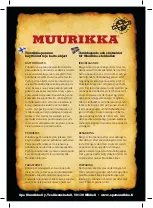ENGLISH
21
UNDERSTANDING THE PROBES
•
TEMPERATURE PROBE
Located inside the main barrel, on the left side wall, is the temperature probe. It is a small, vertical piece of stainless steel. The
temperature probe measures the internal temperature of the unit. When the temperature is adjusted on the Control Board, the
temperature probe will read the actual temperature inside the unit and adjust to the desired temperature.
IMPORTANT: The temperature of your unit is highly affected by ambient outdoor weather, quality of pellets used, flavor
of pellets, and the quantity of food being cooked.
•
MEAT PROBE
The meat probe measures the internal temperature of your meat in the grill, similar to your indoor oven. Plug-in the meat probe
adapter to the meat probe connection port on the Control Board and insert the stainless steel meat probe into the thickest portion
of your meat and the temperature will be displayed on the control board.
To ensure the meat probe is connected properly to the
connection port, feel and hear it snap into place.
NOTE: When placing the meat probe into your meat, ensure the meat probe and meat probe wires avoid direct contact
with flame or excess heat. This can result in damage to your meat probe. Run the excess wire out the hole located on the
left side of the main grill or the top of the main grill (near the grill lid hinge). When not in use, disconnect from the meat
probe connection port and place aside to keep protected and clean.
UNDERSTANDING THE "P" SETTING
The main benefit to the "P" SET (setting) button is that it allows the cook to have fine tuned control of their grill in SMOKE mode, to
compensate for ambient temperature, humidity, wind, environmental changes, pellet fuel type and quality.
When the "P" SET button is pushed, the “P” setting displayed on the LCD screen will change to the next value (upward). Once P7 is reached,
it will restart at P0. There are eight “P” settings, ranging from P0 to P7.
USING THE "P" SETTING IN SMOKE MODE
Anytime the temperature dial is set to the SMOKE setting, such as the start-up of the
unit, the auger will run on a manual mode of cooking versus using one of the preset
temperatures on the Temperature Control Dial.
• MORE SMOKE FLAVOR, LESS HEAT
(↑ “P” SETTING / ↓ FUEL FEED)
When hot smoking – increasing the infusion of more natural wood flavor – increase
the "P" setting to allow for longer cycles between auger feeds. This results in keeping
a lower temperature output, which increases cook time (also known as
low and
slow
), a deeper
smoke ring
and more smoke flavor. Care must be taken when using
the higher "P" settings, such as P6 or P7, as this could result in the fire going out in the
fire pot.
• LESS SMOKE FLAVOR, MORE HEAT
(↓ “P” SETTING / ↑ FUEL FEED)
A lower "P" setting will result in a higher grill temperature output and higher pellet
consumption due to more frequent cycles.
HOPPER PRIMING PROCEDURE
These instructions should be followed the first time the grill is ignited, and each time the grill runs out of pellets in the hopper. The auger
must be primed to allow pellets to travel through the length of the auger, and fill the fire pot.
If not primed, the igniter will timeout
before the pellets are ignited, and no fire will start.
Follow these steps to prime the hopper:
1. Open the hopper lid. Make sure there are no foreign objects in the hopper or blocking the auger feed system at the bottom.
2. Remove all cooking components from the interior of the grill. Locate the fire pot in the bottom of the main barrel.
3. Plug the power cord into a power source. Press the
Power Button
to turn the unit on, and turn the
Temperature Control Dial
to the SMOKE position. Check the following items:
AUGER CYCLE (seconds)
"P" SET
ON
OFF
P0
18
55
P1
18
70
P2
18
85
P3
18
100
*P4
18
115
P5
18
130
P6
18
140
P7
18
150
*
factory default setting