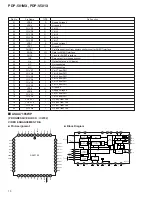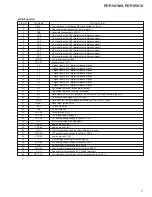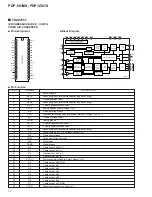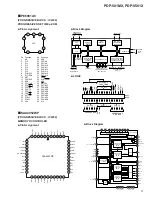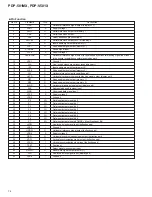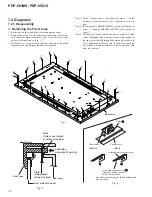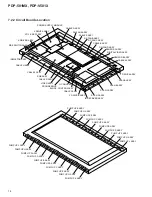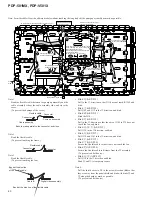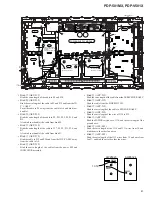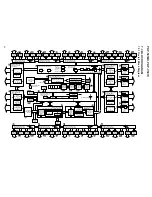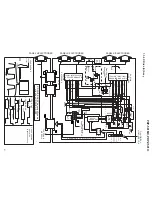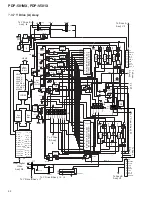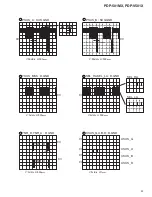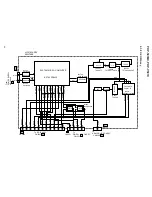PDP-501MX, PDP-V501X
79
7.2.3 Wiring
Note: When forming the wire cables, be careful not to exert excessive pressure on the cables as this will result in the disconnection of the
connector.
Form the cables from the address module inside the module.
T1
T2
T3
T7
T10
O3
O8
CG3
CG5
CG2
CG1
O2
O1
T15
T8
T11
T9
T12
L3
L6
L4
L7
L5
L8
H2
H9
H6
H1
H3
O4
O9
CG4
CG6
Z2
Z1
Z2
Z1
Z2
Z1
Z2
Z1
Z2
Z1
Z2
Z1
Z2
Z1
Z2
Z1
Z2
Z1
Z2
Z1
T13
T14
O5 O6 O7
T4 T5 T6
L2
L1
H7
H11
H10
H8
H12
Q2
CH2
Q1
CH1
K15
M5
M8
M4
M7
M3
M6
K9
K12
K8
K11
K7
K10
Q4
Q9
CH4
CH6
Q3
Q8
CH3
CH5
I
3
I
9
I
6
I
1
I
2
I
4
H4
Z2
Z1
Z2
Z1
Z2
Z1
Z2
Z1
Z2
Z1
Z2
Z1
Z2
Z1
Z2
Z1
Z2
Z1
Z2
Z1
Q5 Q6 Q7
K4 K5 K6
M2
K13
M1
K14
I
7
I
10
I
8
K1
K2
K3
Y DRIVE B
Y DRIVE A
X DRIVE A
X DRIVE B
CABLE H
CABLE F
I
5
H5
F12
G9
F8
G7
F7
G6
F6
G5
F10
F1
G8
G9
F20
F18
F19
F17
G18
G16
G17
G15
CABLE D
CABLE C
CABLE G
CABLE E
CABLE B
CABLE A
Note2
Note2
Note2
Note2
Note2
Note2
Note 1
Bend the flexible cable between the address module and the cable
assembly at the cable assembly side, and close the cover.
(To prevent damage of cover.)
Note 2
Bend the base of the flexible cable to form into a M shape.
(To prevent contact with terminal panel and fan.)
(To prevent sub field noise.)
Press-down type lower contact connector
1. Locking
Lock applying force in the arrow direction so that the connector
is pressed down inside.
2. Unlocking
Push up with your nail, or something soft.
Thin tools such as the tip of screwdrivers will damage the
electrode, and are forbidden to use.
Connector
Cable assembly
Flexible cable
Connector
Bend and close horizontally to the connector
Address module
Connector
Connector
Flexible cable
Summary of Contents for PDP-501MX
Page 16: ...PDP 501MX PDP V501X 16 A B C D 1 2 3 4 1 2 3 4 3 3 POWER SUPPLY MODULE 1 2 J 1 2 ...
Page 17: ...PDP 501MX PDP V501X 17 A B C D 5 6 7 8 5 6 7 8 J 1 2 ...
Page 18: ...PDP 501MX PDP V501X 18 A B C D 1 2 3 4 1 2 3 4 3 4 POWER SUPPLY MODULE 2 2 J 2 2 ...
Page 19: ...PDP 501MX PDP V501X 19 A B C D 5 6 7 8 5 6 7 8 J 2 2 ...