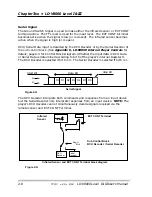On Page Two:
PLAYER SWITCH P-2
* SIDE REPEAT
Off or On
* LOAD START
Off or On
* POWER-ON START
Off or On
* AUDIO DEFAULT
Auto Digital or Analog
* TEST MODE SELECT
Off or On
On Page Three:
PLAYER SWITCH P-3
* STILL MODE
2 Field or 4 Field
* SQUELCH
Blue Background or
Black Background or
No Video
* DOC CONTROL
On or Off
* AUX 1 DEFAULT
Video Indicator or
Output Port
* AUX 2 DEFAULT
High Level Output or
Output Port
On Page Four:
PLAYER SWITCH P-4
* INPUT DEVICE
Device 0 (RCU) or
Device 1 (Serial)
* LEVEL II AUTO START
Load from Disc or
Back-up Memory or Off
* VIDEO DELAY TIME
4.21 - 16.2 mSec. or
15.2 - 16.2 mSec.
Chapter Two • LD-V8000 Level I & III
2-16
TP 113 v. 2.0 • 2/93
LD-V8000 Level I & III User’s Manual
When set to ON and the end of the videodisc is
reached, the player automatically returns to the
beginning of the disc.
When set to ON and a loaded disc tray is pushed in,
playback starts automatically.
When set to ON and Power is turned on, and there is a
disc in the drawer, playback is started automatically.
If AUTO DIGITAL is selected, and a disc has Digital
Audio on it, digital is played; if not, Analog Audio is
played. Selecting Analog plays only Analog Audio.
This mode is usually left OFF. It is turned ON by
Service Center personnel when servicing the player.
Either 2 fields or 4 fields are held in video memory.
Usually 2 field is selected, 4 field is selected for
broadcast output.
Selects Blue or Black Squelch Screen seen during
PAUSE or STOP.
The Drop Out Compensator compensates for
imperfections in the video signal, and makes
adjustments to improve them.
AUX 1 is pulled “low” during video playback.
AUX 2 is an alternate (TTL) output and is fixed to
“high” level.
Selects either the Remote Control or A controller
as the device to send commands to the player
under Level II.
Allows Level II programs to be loaded
automatically from the disc, to be played
automatically from memory or not to be accessed
at all (OFF).
Offers the option of a shorter video delay time,
(15.2 - 16.2 mSec.) to provide for tighter
synchronization when multiple players are used,
but this option increases the spin-up time of the