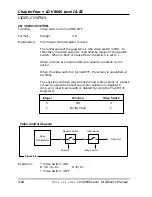Note:
Video Memory Mode
and
Frame Mode
or
Field Mode
can be set by using the
On-Screen Function Switches (P-7 of the On-Screen Menus.)
Frame Mode
Selecting
1RG
turns ON
Video Memory Mode
/
Frame Mode
. In
Frame Mode
, each field of
a single frame is held independently in the two field-sized memory banks. The first field
of input video is always written into Bank 0 and the second field is always written into
Bank 1. Sending the
0DM
command disables video from passing through the banks. It
grabs and displays a single frame of video with Field 1 stored in Bank 0 and Field 2
stored in Bank 1. Use the
0EM
command to enable continuous video to again pass
through the memory banks.
Here is a sequence of commands that can be used to
capture a frame of video into memory, display it and release it.
1000SE <CR>
:Search to Frame 1000
1RG <CR>
:Sets Video Memory ON,
Frame Mode
ON
0DM
:Disables Video from passing through Banks 1 & 2.
The current frame number, FR 1000, is grabbed
Field 1 is displayed from Bank 0 and Field 2 from Bank 1.
PL <CR>
:Outputs audio over the image.
0EM <CR>
:Enables continuous motion video to again pass through
Bank 0 and Bank 1
Note:
In
Video Memory Mode
,
Frame Mode
the player ignores the VM command.
Both
0VM
and
1VM
provide for playback from both memory banks so that the full
frame of video is output. When the mode changes from Frame to Field,
0VM
or
1VM
, provided before the Field Mode command, become effective. For example,
with the command string 1RG, 0DM, 0VM 17RG, the player will output Field 1 in
Bank 0. With the command string 1 RG 0DM 1VM 17RG, the player will output
Field 2 in Bank 1.
Chapter Four • LD-V8000 Level I & III
4-40
TP 113 v. 2.1 • 2/93
LD-V8000 Level I & III User’s Manual
Video Memory Commands, Frame Mode
Video Memory/Frame Mode
Input
Video
One entire frame
Output
Video
Memory Bank 0
SW 0
Enable/Disable
Control
o
o
Figure 4-P
Memory Bank 1