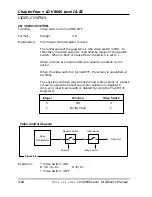Field Mode
Issuing the
17RG
command puts the player into
Video Memory Mode
,
Field Mode
.
In this mode, both banks always contain Field 1. Each bank can contain field one
from the same frame of video or field one from two different frames of video. Only
one bank outputs a field at any given time.
ODM
stores Field 1 in Bank 0.
1DM
stores Field 1 of the same frame or another frame in Bank 1. The
VM
command
selects the bank from which video is to be displayed:
0VM
displays the Field 1
stored in Bank 0;
1VM
displays Field 1 stored in Bank 1. Use the
0EM
command
to enable continuous video to again pass through Bank 0 or use the
1EM
command to allow continuous video to again pass through Bank 1.
Here is a sequence of commands that can be used to capture a field of video into
memory, display it, then release it:
1000SE <CR>
:Search to Frame 1000
17RG<CR>
:Sets Video Memory ON,
Field Mode
ON
0DM <CR>
:Disables Video from passing through Bank 0
Field 1 of the current frame number, FR 1000, is grabbed
and stored in Bank 0. Full motion video continues to pass
through Bank 1.
0VM <CR>
:Selects the bank for video output, displays Field in Bank 0.
PL
:Outputs audio over the image displayed from memory
0EM<CR>
:Enables continuous motion video to again pass through Bank 0.
Note:
1DM, 1VM, 1EM can be used if Bank 1 is selected as the bank to hold the
field 1 of a frame.
LD-V8000 Level I & III • Chapter Four
LD-V8000 Level I & III User’s Manual
TP 113 v. 2.1 • 2/93
4-41
Video Memory Commands, Field Mode
Figure 4-Q
Video Memory/Field Mode
Input
Video
Field 1
Output
Video
Field 1
Memory Bank 0
SW 1
Enable/Disable
Control
DM & EM Commands
o
o
SW 2
Input
Control
o
o
Video Memory
Control
VM Command
(0VM is default)
Memory Bank 1
SW 3
o
o
SW 4
o
o