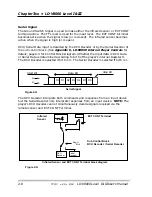Chapter One • LD-V8000 Level I & III
1-4
TP 113 v. 2.1 • 2/93
LD-V8000 Level I & III User’s Manual
LD-V8000 Videodisc Player
•
•
•
0
2
5
6
7
8
9
1
3
4
•
RU-V6000T
0
2
5
6
7
8
9
1
3
4
•
RU-V103
See
Front Panel Buttons
described below
For Manual Control, either of
two optional remote control
units, the RU-V6000T or the
RU-V103, can be used to
control the LD-V8000 by
sending an infrared signal to
the player’s infrared sensor, or
by sending signals via a wired
connection to the EXT CONT
Terminal on the front of
the player.
For information about using the Front Panel Buttons, the Remote Control Units
(RU-V6000T and RU-V103) or Pioneer Barcode Readers (UC-V104BC, UC-V108BC or
UC-V109BC), or for Manual Control (Level I Control) of the LD-V8000, see
Chapter 3.
Pioneer Barcode Readers,
UC-V104BC, UC-V108BC,
and UC-V109BC can also
be used to send commands
to the LD-V8000 via
infrared signal. These units
can also send the signal
through the EXT CONT
Terminal on the front of the
player.
Remote Control Units
Barcode Readers
UC-V104BC
LEVEL
1
wired
connections
Infrared signal
(Infrared Sensor)
(External Control Terminal)
•
OPEN / CLOSE
DISPLAY
POWER ON / OFF
PLAY
STILL / STEP
Forward & Reverse
SCAN
Forward & Reverse
LD-V8000 Front Panel Buttons
In Level I, the player is controlled by using Front Panel Buttons, Remote Control Buttons
on the RU-V6000T or the RU-V103, or scanning LaserBarcode2 commands. Manual
Control (Level I) allows simple control of the videodisc player using such commands as
Play, Stop, Still, Step Forward, etc.
Level I — Manual Control
OPEN /CLOSE
Opens and closes disc drawer.
DISPLAY
Turns on-screen display ON / OFF.
(Also used with Power-ON button to
set On-Screen Function Switches.)
POWER ON/OFF
Powers the player ON / OFF.
PLAY
Spins-up & plays videodisc.
STILL/STEP
forward & reverse
Holds a still frame / and steps forward
or back one frame at a time.
SCAN
forward & reverse
Moves rapidly forward or backward
through video material on a disc.
Figure 1-B
UC-V108BC
UC-V109BC