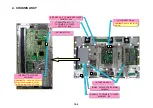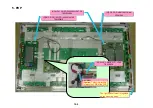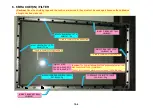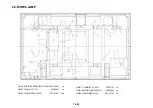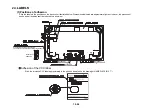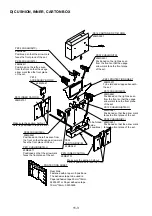(1)SRW16 SCREW(UNC4-40/4-40)
32990229 *4p
(1)SRW16 SCREW(UNC4-40/4-40)
32990229 *4p
(6)A01 MAIN 1 PWB ASSY
(6)A01 MAIN 1 PWB ASSY
14. TERMINAL PANEL M /MAIN PWB
(Caution)
Use a hexagon head
driver (opposite side distance 5mm).
(Caution)
Use a hexagon head
driver (opposite side distance 5mm).
(Caution)
Please note that no DS connector is furnished even though the MAIN PWB is ordered.
Refer to Parts List
Refer to Parts List
(5)M27 SHIELD PLATE
MAIN(42XM3)
29H03541
(5)M27 SHIELD PLATE
MAIN(42XM3)
29H03541
(3)M52 TERMINAL SHEET M(50XM3)W
29K00571
(3)M52 TERMINAL SHEET M(50XM3)W
29K00571
(2)SRW15 CBIPS*3*8*3KF
24N03691 *7p
(2)SRW15 CBIPS*3*8*3KF
24N03691 *7p
(4)M28 TERMINAL PANEL M(50XM3)
29H02551
(4)M28 TERMINAL PANEL M(50XM3)
29H02551
(Caution)
After sticking the TERMINAL
SHEET to the TERMINAL PANEL, push
the peripheral area of the screw hole to
strengthen the adhesion.
(In 3 positions)
(Caution)
After sticking the TERMINAL
SHEET to the TERMINAL PANEL, push
the peripheral area of the screw hole to
strengthen the adhesion.
(In 3 positions)
10-14
Summary of Contents for Elite PureVision PRO 1410HD
Page 5: ...2 3 ...
Page 6: ...2 4 ...
Page 8: ...SPECIFICATIONS PDP 614MX 3 1 ...
Page 9: ... PRO 1410HD 3 2 ...
Page 10: ...TABLE OF SIGNAL SUPPORTED PDP 614MX 4 1 ...
Page 11: ...4 2 ...
Page 12: ...4 3 PRO 1410HD ...
Page 13: ...4 4 ...
Page 14: ...PANEL FACILITIES 5 1 PDP 614MX ...
Page 15: ...5 2 ...
Page 16: ...5 3 PRO 1410HD ...
Page 17: ...5 4 ...
Page 32: ...7 11 ...
Page 44: ...All white signal All white signal 8 12 ...
Page 50: ... Fig 1 CCD PWB Pattern Diagram A B D E 3 3V 6V C 8 18 ...
Page 51: ...8 19 Check point MAIN PWB ...
Page 52: ...8 20 232C PWB ...
Page 53: ...8 21 CLT PWB ...
Page 54: ...8 22 PWR PWB ...
Page 55: ...8 23 LED PWB ...
Page 56: ...8 24 SENB PWB ...
Page 57: ...8 25 SENC PWB ...
Page 58: ...8 26 SEND PWB ...
Page 59: ...AUDIO PWB 8 27 ...
Page 60: ...8 28 CCD PWB PX A only ...