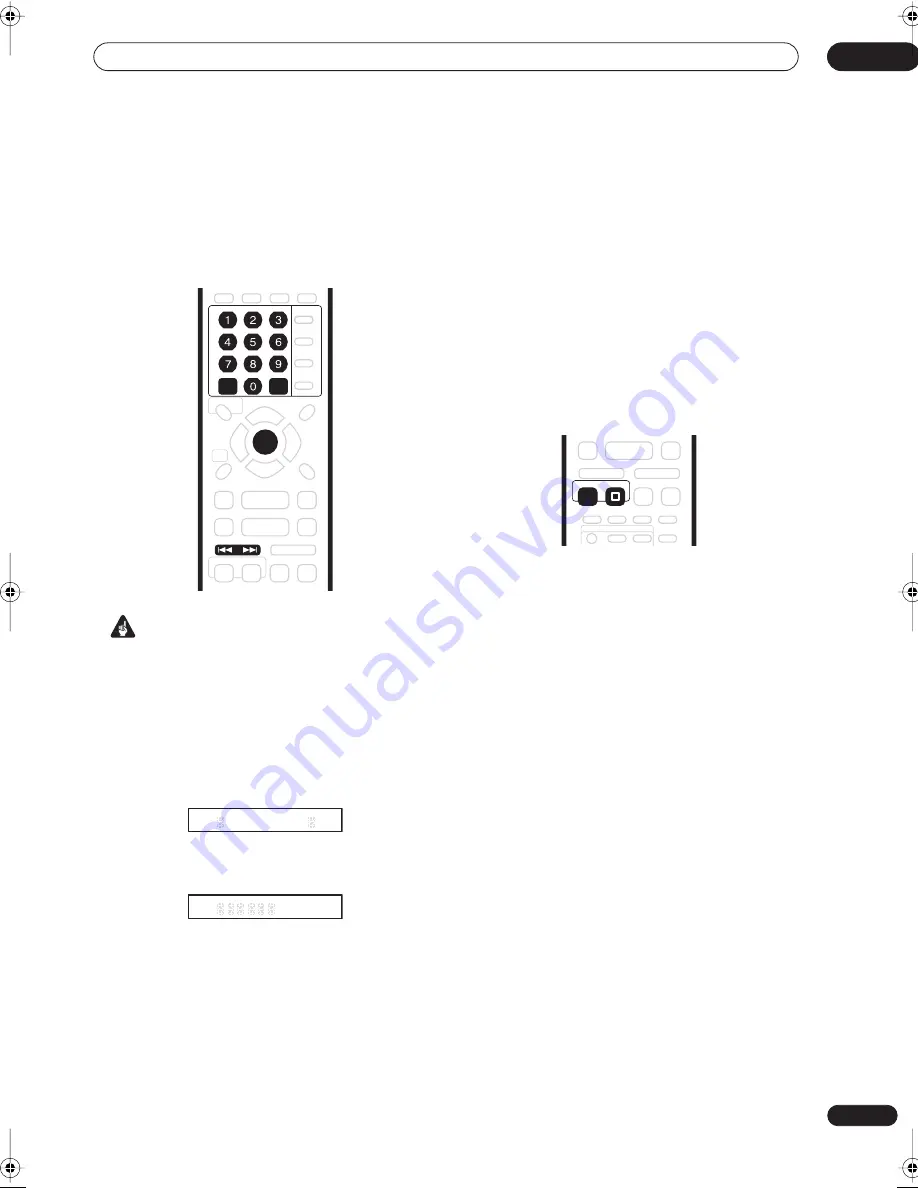
Recording
06
55
En
VIDEO Plus+ programming with the power
off
You can enter a PlusCode programming number when
the recorder is in standby. Note that the recording is
always made to the HDD. If you want to record to a DVD
disc, you’ll need to switch on the power and use the full
VIDEO Plus+ program screen.
Important
• You can’t use this feature until you have set up the
guide channels. See
Set VIDEO Plus+ CH
on page 99
• You can’t change the recording mode.
• You can’t program daily or weekly timer recordings.
1
Press ’VIDEO Plus+’.
The front panel display shows the current recording
mode and prompts you to enter the PlusCode
programming number.
2
Use the number buttons to enter the PlusCode
programming number.
• To clear the last digit entered, press
CLEAR
.
• Use the
PREV
/
NEXT
button to switch VPS/
PDC on/off. With VPS/PDC on, the front panel VPS/
PDC indicator lights. (Note that a maximum of 8
timer recordings can be set with VPS/PDC on.)
3
Press ENTER.
The display shows the timer settings:
Date
Start time
End time
Recording medium
(DVD or HDD) and Recording channel.
• If
CODE ERROR
appears in the display, check that
the PlusCode programming number is correct and
start again from step
1
.
• If
CAN’T SET
appears in the display, it means that
although you entered a valid PlusCode programming
number, the program has already finished.
Stopping or extending a timer recording in
progress
After a timer recording has started, you can cancel or
extend recording.
1
Press and hold
REC for 3 seconds.
Only the program is canceled (the timer indicator
disappears); recording continues.
2
If you want to stop recording completely, press
STOP REC.
• To extend recording, press
REC
repeatedly to
extend recording in 30 minute increments.
Preventing use of the recorder before a
timer recording (child lock)
You can make all the front panel and remote control
buttons inoperative using the child lock feature. This is
useful when you set a timer recording and want to make
sure that the timer settings are not changed before
recording has finished.
1
If the recorder is on, switch it into standby.
2
Press and hold
STOP on the front panel for 3
seconds to lock the controls.
The front panel display briefly shows
LOCK
. If any buttons
are pressed on the remote or front panel,
LOCK
is briefly
displayed again.
• To unlock the recorder, press and hold
STOP
on
the front panel for 3 seconds until the display shows
UNLOCK
.
• To cancel a timer recording when the recorder is
locked, first unlock the recorder (see above), then
press and hold
REC
for 3 seconds.
ENTER
CLEAR
PREV
NEXT
VIDEO Plus+
P L US CODE
2 9 32 4
REC
STOP REC
DVR-03_HDD_UK.book 55 ページ 2003年9月17日 水曜日 午後8時48分






























