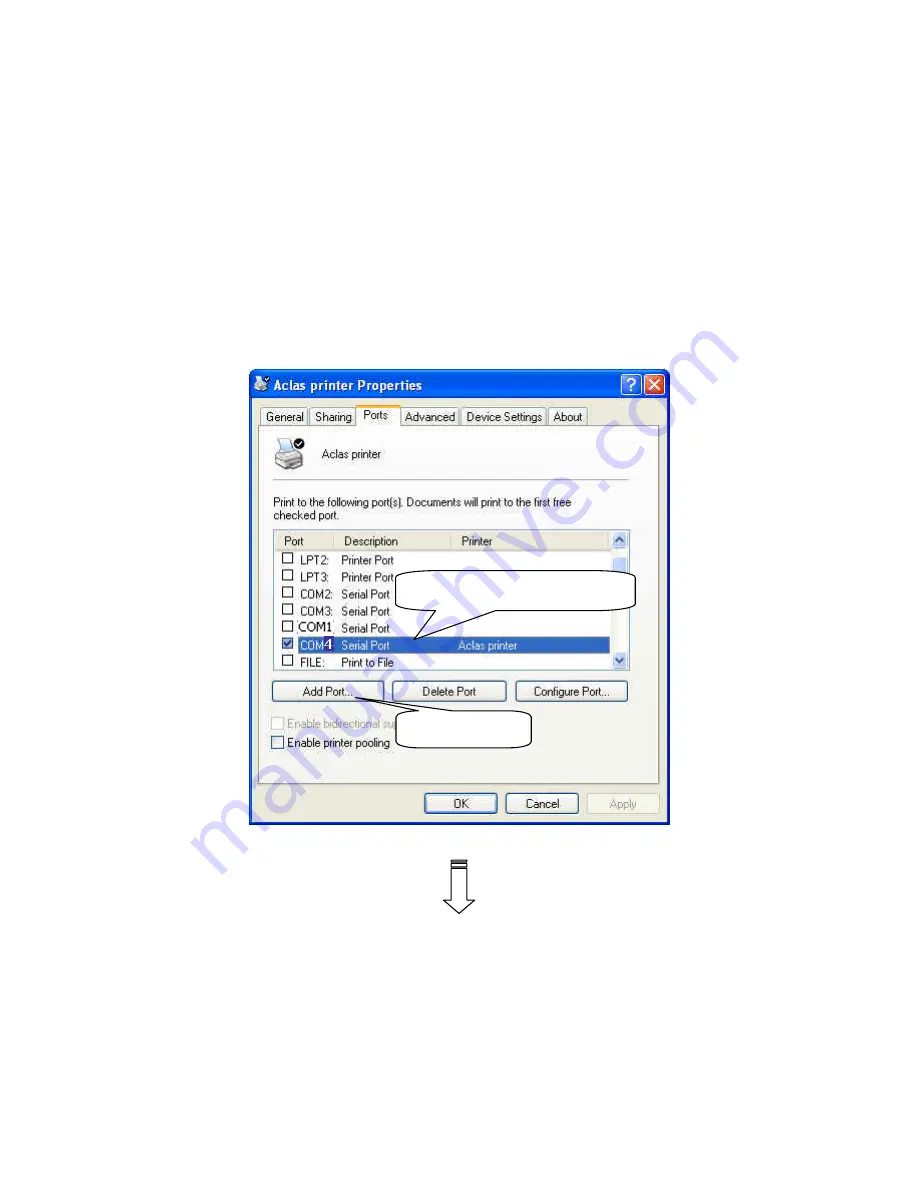
26
9
MODEL: PP7XE
9.1
Printer Driver Installation
Note: If you want to use driver printing to realize many PC to communicate with many PP7X printer,
please contact our company.
Connect the PP7X to PC. Click ‘Aclas printer.exe’ on the CD-disk, which is packed along with your
computer. And then do as Chapter 7.1, but no need to choose port or do other settings.
Just install the program,
and find the file ‘Aclasprinter.inf’ in the path you installed.
And then install the driver, please do as follows:
①
Select the connecting port
②
Click it.
Summary of Contents for PP7X Series
Page 1: ...PP7X PRINTER OPERATION MANUAL Pinnacle Technology Corp ...
Page 2: ......
Page 17: ...14 Click Finish to finish USB driver installation Click Install ...
Page 18: ...15 Finally click Finish to finish printer driver installation Click Finish ...
Page 20: ...17 Select the connecting port Click it ...
Page 25: ...22 Choose Device Manager Here you can see the connecting port ...
Page 30: ...27 Input the printer IP address Click Next ...
Page 31: ...28 Choose device type we suggest that you choose the standard type Click Next Click Finish ...
Page 32: ...29 Click it ...
Page 39: ...36 Select this item Click Next ...
Page 41: ...38 Installing the BT device automatically Here shows the connecting port is COM3 Click Finish ...
Page 43: ...40 Click Next Click Install ...
Page 44: ...41 Click Finish ...
Page 46: ...43 Double click it to search Double click it ...
Page 47: ...44 Double click it Input the passkey 0000 to create paired relationship ...
Page 76: ...DPP701ENV0 12 ...
















































