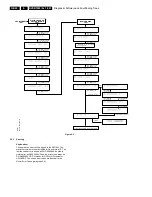Directions For Use
GB 26
DVDR1000 /0x1 /691
3.
English
ACCESS
CONTROL
47
Parental
Level
(DVD-Video
only)
Movies
on
pre-recorded
DVD
discs
may
contain
scenes
not
suitable
for
children.
Therefore
discs
may
contain
‘Parental
Control’
information
which
applies
to
the
complete
disc
or
to
certain
scenes
on
the
disc.
These
scenes
are
rated
from
1
to
8
and
alternative,
more
suitable
scenes
are
available
on
the
disc.
Ratings
are
country
dependent.
The
‘Parental
Control’
feature
allows
you
to
prevent
discs
from
being
played
by
your
children
or
to
have
certain
discs
played
with
alternative
scenes.
Activating/Deactivating
Parental
Control
l
Select
Access
control
in
the
features
menu
using
wv
(down
up
cursor)
and
press
u
(right
cursor).
l
Enter
your
4-digit
PIN
code
using
the
digit
keys
0-9
.
If
necessary
enter
the
code
a
second
time.
l
Move
to
Parental
level
using
wv
(down
up
cursor).
l
Move
to
the
Value
Adjustment
bar
using
u
(right
cursor).
l
Use
the
wv
(down
up
cursor)
keys
or
the
numerical
keys
0-9
on
the
remote
control
to
select
a
rating
from
1
to
8
for
the
disc
inserted.
Rating
0
(displayed
as
‘–
–’):
Parental
Control
is
not
activated.
The
disc
will
be
played
in
full.
Ratings
1
to
8
(1
=
childsafe
-
8
=
adults
only):
The
disc
contains
scenes
not
suitable
for
children.
If
you
set
a
rating
for
the
recorder,
all
scenes
with
the
same
rating
or
lower
will
be
played.
Higher
rated
scenes
will
not
be
played
unless
an
alternative
is
available
on
the
disc.
The
alternative
must
have
the
same
rating
or
a
lower
one.
If
no
suitable
alternative
is
found,
play
will
stop
and
the
4-digit
code
has
to
be
entered.
l
Press
OK
or
t
(left
cursor)
to
confirm
and
press
SYSTEM
MENU
to
exit
the
menu.
Country
l
Select
Access
control
in
the
features
menu
using
wv
(down
up
cursor)
and
press
u
(right
cursor).
l
Enter
the
four
digit
PIN
code.
l
Move
to
Change
country
using
w
(down
cursor).
l
Press
u
(right
cursor).
l
Select
a
country
using
wv
(down
up
cursor).
l
Press
OK
or
t
(left
cursor)
to
confirm
and
press
SYSTEM
MENU
to
exit
the
menu.
Changing
the
4-digit
code
l
Select
Access
control
in
the
features
menu
using
wv
(down
up
cursor)
and
press
u
(right
cursor).
l
Enter
the
old
code.
l
Move
to
Change
code
using
w
(down
cursor).
l
Press
u
(right
cursor).
l
Enter
the
new
4-digit
PIN
code.
l
Enter
the
code
a
second
time
and
reconfirm
with
OK
.
l
Press
SYSTEM
MENU
to
exit
the
menu.
Note:
If
you
forgot
your
code,
press
9
STOP
four
times
while
in
the
access
control
PIN
code
box
and
exit
with
OK
.
Access
control
is
now
switched
off.
You
can
then
enter
a
new
code
as
described
above.
Access control
Status box
Autoresume
Low power standby
PBC
Features
--
---
off
on
off
Child lock
Parental level
Change country
Change code
--
Access control
Status box
Autoresume
Low power standby
PBC
Features
--
---
off
on
off
Enter code
EDIT
REC/OTR
PLAY
STOP
FORWARD
REVERSE
NEXT
PREVIOUS
PAUSE
SLOW
EDIT
English
46
ACCESS
CONTROL
Access
control
Child
Lock
(DVD
and
VCD)
When
activating
Child
lock,
only
discs
that
are
authorised
can
be
played
without
PIN
code.
The
recorder
memory
maintains
a
list
of
50
authorized
(‘Child
safe’)
disc
titles.
A
disc
will
be
placed
in
the
list
when
‘Play
Always’
is
selected
in
the
‘Child
protect’
dialog.
Each
time
a
‘Child
safe’
disc
is
played
it
will
be
placed
on
top
of
the
list.
When
the
list
is
full
and
a
new
disc
is
added,
the
least
recently
used
disc
will
be
removed
from
the
list.
Activating/deactivating
the
child
lock
l
Select
Access
control
in
the
features
menu
using
wv
(down
up
cursor)
and
press
u
(right
cursor).
l
Enter
a
4-digit
PIN
code
of
your
own
choice
using
the
digit
keys
0-9
.
l
Enter
the
code
a
second
time.
l
Move
to
Child
lock
using
wv
(down
up
cursor).
l
Move
to
Ç
/
É
using
the
u
(right
cursor)
key.
l
Select
Ç
using
wv
(down
up
cursor).
l
Press
OK
or
t
(left
cursor)
to
confirm
and
press
SYSTEM
MENU
to
exit
the
menu.
‰
Now
unauthorized
discs
will
not
be
played
unless
the
4-digit
code
is
entered.
l
Select
É
to
deactivate
the
Child
Lock.
Note:
Reconfirmation
of
the
4-digit
PIN
code
is
necessary
when:
The
code
is
entered
for
the
very
first
time
(see
above);
The
code
is
changed
(see
‘Changing
the
4-digit
code’);
The
code
is
cancelled
(see
‘Changing
the
4-digit
code’);
Both
Child
Lock
and
Parental
Control
are
switched
Off
and
the
code
is
requested.
Authorizing
discs
when
Child
Lock
is
activated
l
Insert
the
disc.
‰
The
‘Child
protect’
dialog
will
appear.
You
will
be
asked
to
enter
your
secret
code
for
‘
Play
once
’
or
‘
Play
always
.’
If
you
select
‘
Play
once
’,
the
disc
can
be
played
as
long
as
it
is
in
the
recorder
and
the
recorder
is
in
the
On
position.
If
you
select
‘
Play
always
’,
the
disc
will
become
Child
safe
(authorized)
and
can
always
be
played
even
if
the
Child
lock
is
set
to
On
.
Note:
Double
sided
DVD
discs
may
have
a
different
ID
for
each
side.
In
order
to
make
the
disc
‘Child
safe’,
each
side
has
to
be
authorized.
Multi
volume
VCD
disc
may
have
a
different
ID
for
each
volume.
In
order
to
make
the
complete
set
‘Child
safe’,
each
volume
has
to
be
authorized.
Securing
discs
l
Insert
the
disc.
‰
Playback
starts
automatically.
l
Press
9
STOP
while
{
is
visible.
‰
|
will
appear
and
the
disc
is
now
banned
i.e.
it
is
not
Child
safe
any
longer.
Play once
Play always
Choose 'Play always' to insert the disc in
the child
-
safe list
locked
Access Control
Access control
Status box
Autoresume
Low power standby
PBC
Features
--
---
off
on
off
Child lock
Parental level
Change country
Change code
EDIT
REC/OTR
PLAY
STOP
FORWARD
REVERSE
NEXT
PREVIOUS
PAUSE
SLOW
EDIT
Summary of Contents for DVDR1000/001
Page 10: ...Directions For Use GB 10 DVDR1000 0x1 691 3 ...
Page 12: ...Directions For Use GB 12 DVDR1000 0x1 691 3 ...
Page 13: ...Directions For Use GB 13 DVDR1000 0x1 691 3 ...
Page 14: ...Directions For Use GB 14 DVDR1000 0x1 691 3 ...
Page 16: ...Directions For Use GB 16 DVDR1000 0x1 691 3 ...
Page 17: ...Directions For Use GB 17 DVDR1000 0x1 691 3 ...
Page 19: ...Directions For Use GB 19 DVDR1000 0x1 691 3 ...
Page 27: ...Directions For Use GB 27 DVDR1000 0x1 691 3 ...
Page 30: ...Directions For Use GB 30 DVDR1000 0x1 691 3 ...
Page 31: ...Directions For Use GB 31 DVDR1000 0x1 691 3 ...
Page 90: ...Diagnostic Software and Faultfinding Trees GB 90 DVDR1000 0x1 691 5 Personal Notes ...
Page 183: ...Circuit IC Descriptions and List of Abbreviations GB 183 DVDR1000 0x1 691 9 ...
Page 184: ...Circuit IC Descriptions and List of Abbreviations GB 184 DVDR1000 0x1 691 9 ...
Page 185: ...Circuit IC Descriptions and List of Abbreviations GB 185 DVDR1000 0x1 691 9 ...
Page 194: ...Circuit IC Descriptions and List of Abbreviations GB 194 DVDR1000 0x1 691 9 ...
Page 195: ...Circuit IC Descriptions and List of Abbreviations GB 195 DVDR1000 0x1 691 9 ...
Page 196: ...Circuit IC Descriptions and List of Abbreviations GB 196 DVDR1000 0x1 691 9 ...
Page 197: ...Circuit IC Descriptions and List of Abbreviations GB 197 DVDR1000 0x1 691 9 ...
Page 198: ...Circuit IC Descriptions and List of Abbreviations GB 198 DVDR1000 0x1 691 9 ...
Page 199: ...Circuit IC Descriptions and List of Abbreviations GB 199 DVDR1000 0x1 691 9 ...
Page 200: ...Circuit IC Descriptions and List of Abbreviations GB 200 DVDR1000 0x1 691 9 ...
Page 201: ...Circuit IC Descriptions and List of Abbreviations GB 201 DVDR1000 0x1 691 9 ...
Page 202: ...Circuit IC Descriptions and List of Abbreviations GB 202 DVDR1000 0x1 691 9 ...
Page 204: ...Circuit IC Descriptions and List of Abbreviations GB 204 DVDR1000 0x1 691 9 ...
Page 205: ...Circuit IC Descriptions and List of Abbreviations GB 205 DVDR1000 0x1 691 9 ...
Page 206: ...Circuit IC Descriptions and List of Abbreviations GB 206 DVDR1000 0x1 691 9 ...
Page 207: ...Circuit IC Descriptions and List of Abbreviations GB 207 DVDR1000 0x1 691 9 ...
Page 209: ...Circuit IC Descriptions and List of Abbreviations GB 209 DVDR1000 0x1 691 9 ...
Page 210: ...Circuit IC Descriptions and List of Abbreviations GB 210 DVDR1000 0x1 691 9 ...
Page 211: ...Circuit IC Descriptions and List of Abbreviations GB 211 DVDR1000 0x1 691 9 ...
Page 212: ...Circuit IC Descriptions and List of Abbreviations GB 212 DVDR1000 0x1 691 9 ...
Page 213: ...Circuit IC Descriptions and List of Abbreviations GB 213 DVDR1000 0x1 691 9 ...
Page 214: ...Circuit IC Descriptions and List of Abbreviations GB 214 DVDR1000 0x1 691 9 ...
Page 215: ...Circuit IC Descriptions and List of Abbreviations GB 215 DVDR1000 0x1 691 9 ...
Page 216: ...Circuit IC Descriptions and List of Abbreviations GB 216 DVDR1000 0x1 691 9 ...
Page 222: ...Circuit IC Descriptions and List of Abbreviations GB 222 DVDR1000 0x1 691 9 ...
Page 223: ...Circuit IC Descriptions and List of Abbreviations GB 223 DVDR1000 0x1 691 9 ...
Page 224: ...Circuit IC Descriptions and List of Abbreviations GB 224 DVDR1000 0x1 691 9 ...
Page 264: ...Circuit IC Descriptions and List of Abbreviations GB 264 DVDR1000 0x1 691 9 ...
Page 265: ...Circuit IC Descriptions and List of Abbreviations GB 265 DVDR1000 0x1 691 9 ...
Page 266: ...Circuit IC Descriptions and List of Abbreviations GB 266 DVDR1000 0x1 691 9 ...
Page 269: ...Circuit IC Descriptions and List of Abbreviations GB 269 DVDR1000 0x1 691 9 ...
Page 270: ...Circuit IC Descriptions and List of Abbreviations GB 270 DVDR1000 0x1 691 9 ...
Page 271: ...Circuit IC Descriptions and List of Abbreviations GB 271 DVDR1000 0x1 691 9 ...
Page 273: ...Circuit IC Descriptions and List of Abbreviations GB 273 DVDR1000 0x1 691 9 ...
Page 274: ...Circuit IC Descriptions and List of Abbreviations GB 274 DVDR1000 0x1 691 9 ...
Page 283: ...Circuit IC Descriptions and List of Abbreviations GB 283 DVDR1000 0x1 691 9 ...
Page 284: ...Circuit IC Descriptions and List of Abbreviations GB 284 DVDR1000 0x1 691 9 ...
Page 285: ...Circuit IC Descriptions and List of Abbreviations GB 285 DVDR1000 0x1 691 9 ...
Page 286: ...Circuit IC Descriptions and List of Abbreviations GB 286 DVDR1000 0x1 691 9 ...
Page 288: ...Circuit IC Descriptions and List of Abbreviations GB 288 DVDR1000 0x1 691 9 ...
Page 289: ...Circuit IC Descriptions and List of Abbreviations GB 289 DVDR1000 0x1 691 9 ...
Page 290: ...Circuit IC Descriptions and List of Abbreviations GB 290 DVDR1000 0x1 691 9 ...
Page 291: ...Circuit IC Descriptions and List of Abbreviations GB 291 DVDR1000 0x1 691 9 ...
Page 292: ...Circuit IC Descriptions and List of Abbreviations GB 292 DVDR1000 0x1 691 9 ...
Page 293: ...Circuit IC Descriptions and List of Abbreviations GB 293 DVDR1000 0x1 691 9 ...
Page 302: ...Circuit IC Descriptions and List of Abbreviations GB 302 DVDR1000 0x1 691 9 µ ...