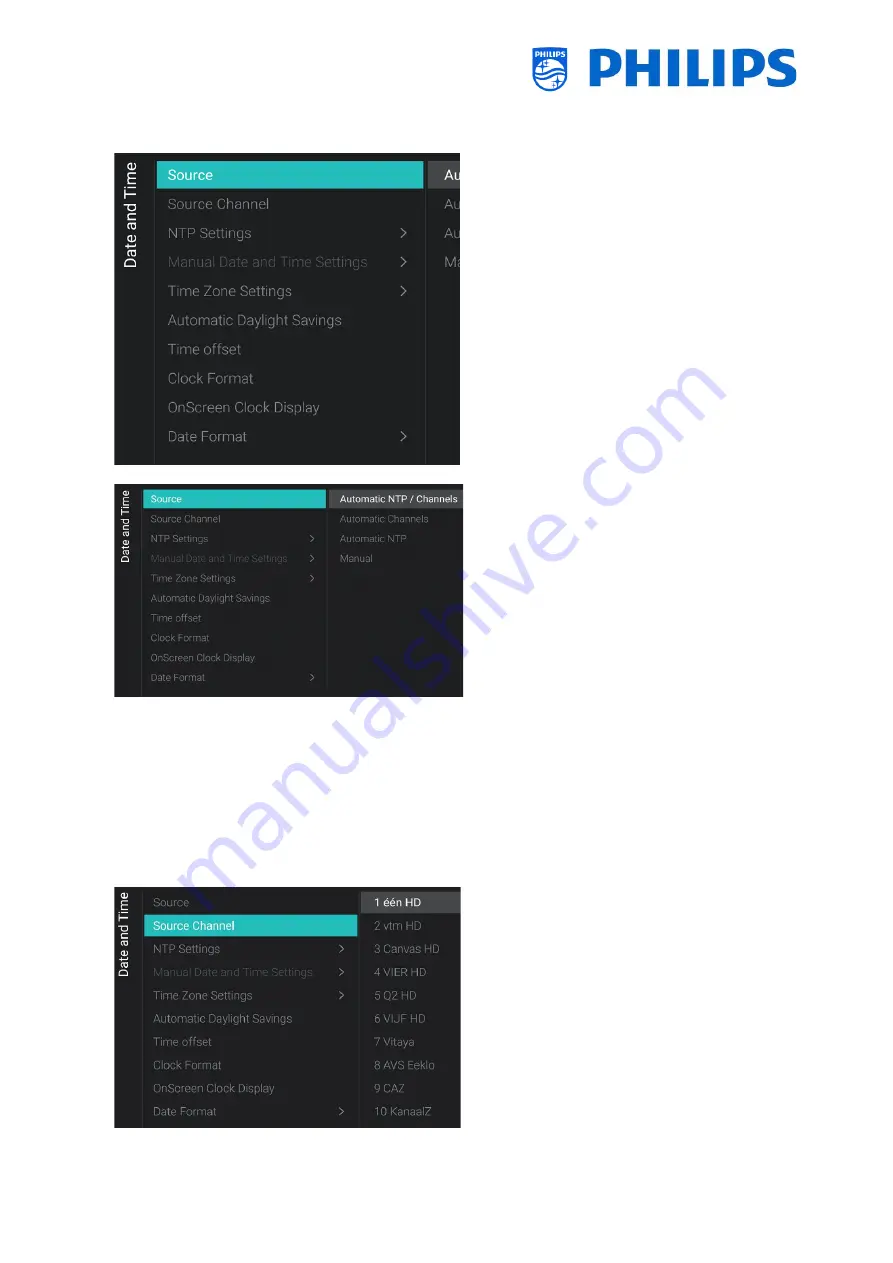
- 57 -
6.11
Date and Time
o
Navigate to the [
Date and Time
] menu
o
You will see the screen on the left
o
Navigate to the [
Source
] menu
o
You will see below items:
o
[
Automatic NTP/Channels
]: When
selected, the clock extraction is
performed from a NTP Server or Live
Channels (RF & IP). The NTP has higher
priority than Channels
o
[
Automatic Channels
]: Date and time
is received via channels data (can be
both RF or IP depending on the
installed channels)
o
[
Automatic NTP
]: Date and time is
received via the network
o
[
Manual
]: Date and time is set
manually but will not be remembered
after a power cycle. This option can be
used in combination with JAPIT or
SerialXpress to set the clock on startup
via commands
o
Navigate to the [
Source Channel
] menu
o
You will see a list of installed channels,
one item will be highlighted, this is the
current selected channel where the TV
will obtain the clock from
Summary of Contents for 50BFL2114/12
Page 19: ... 18 ...
Page 120: ... 119 ...
















































