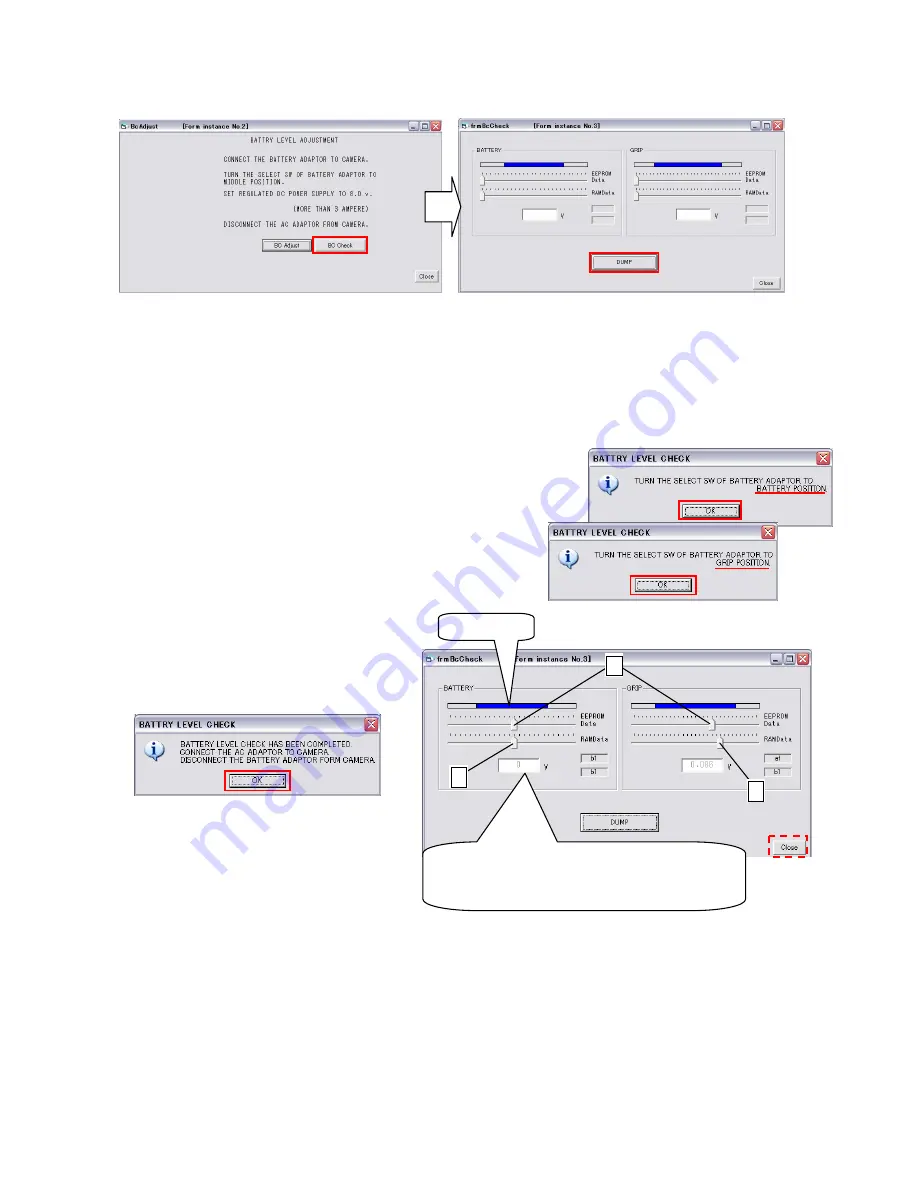
53
③
Change the select SW to battery and click [OK].
(Indicate setting voltage of battery side as shown in figure -- [2])
④
Change the select SW to Grip and click [OK].
(Indicate setting voltage of D-BG2 side as shown in figure -- [3]
⑤
Content of checking will be displayed.
⑥
Confirm the difference between camera data and setting data.
*If difference is too much, execute the adjustment.
⑦
Follow the screen and click [OK]
and [Close] to finish the checking.
⑥
difference between camera data and
setting data
Tolerance
1
2
3






























