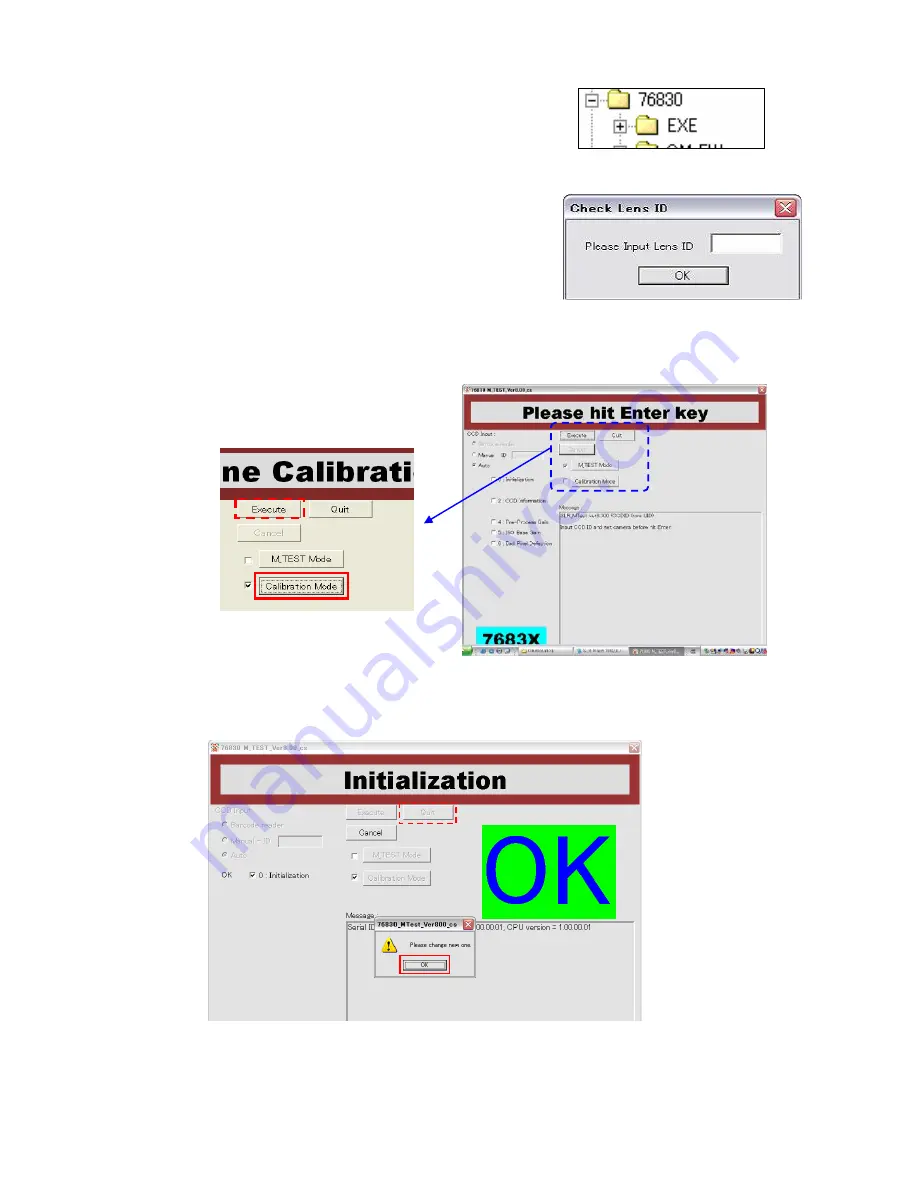
4
(5) Surely set the camera and lens toward center of light window and
cover the whole camera and light window by using a dark curtain.
(6) Start the adjusting software [76830 MTest.exe] in [EXE] holder.
(7) Input the lens ID number correctly then press [OK] button.
(8) When start the adjusting software, following screen will be displayed.
(9) Click [Calibration Mode].
(10) Press [Execute] button on screen to execute.
(Release 30 times and it takes approx.30 second.)
(11) When calibration is completed, following screen will be displayed.
(12) Press [OK] button and press [Quit] button to finish the adjusting software.
(13) Double click hot plug icon of the taskbar at the lower right of a desktop and then follow
“Safe removal of hardware”. Turn OFF the camera and disconnect the camera.




















