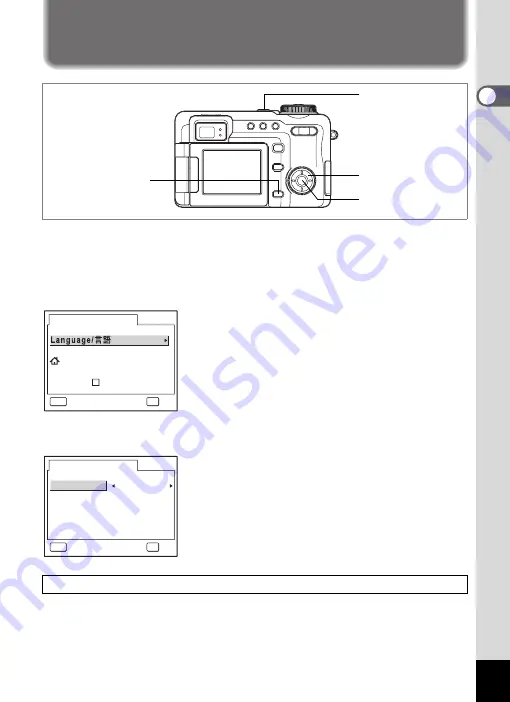
27
1
Gettin
g
Sta
rte
d
Initial Settings
If the Initial Settings screen or Date Adjust screen appears when you turn
the camera on, follow the procedure below to set the display language
and/or current date and time.
If the Initial Settings screen appears
1
p.28 “Setting the Display Language”
1
p.29 “Setting the Date and Time”
If the Date Adjust screen appears
1
p.29 “Setting the Date and Time”
If neither screen appears, setting is not required.
Power switch
Four-way controller
4
button
3
button
I n i t i a l S e t t i n g s
OK
MENU
O K
C a n c e l
E n g l i s h
C i t y
N e w Yo r k
D S T
D a t e A d j u s t
OK
MENU
O K
C a n c e l
D a t e S t y l e
mm/dd/yy
D a t e
Ti m e
09 / 01 /2004
1 2 : 0 0
24h
















































