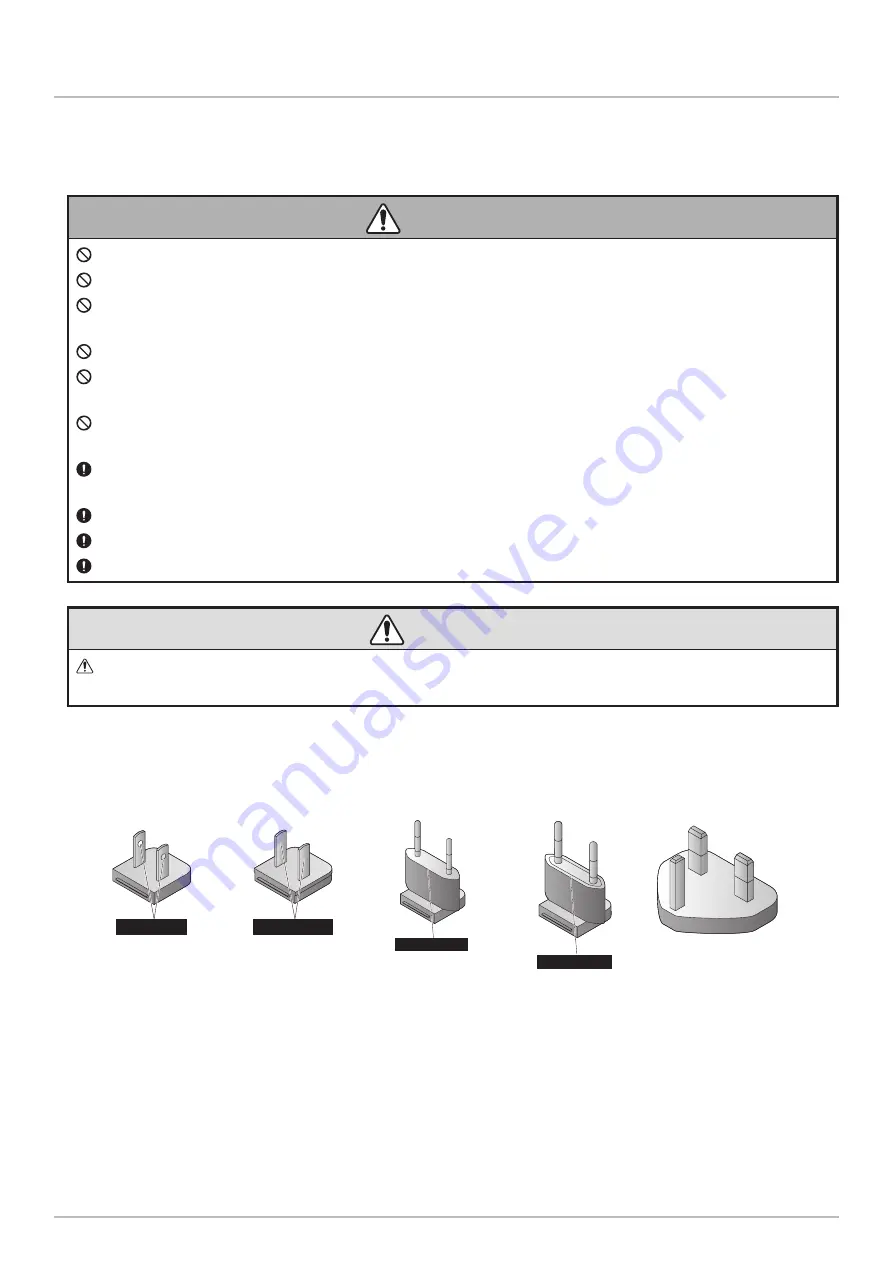
Wireless Control Unit
52
7. Operation
7.11.6. Handling the AC Adapter
To prevent electric shock, fire, or malfunction, observe the following.
WARNING
Do not, by any means, disassemble or modify the product.
Do not modify, forcibly bend or pull the power cord.
Do not use the AC adapter outdoors, in wet areas, or touch the AC adapter with wet hands. Failure to follow this instruction
could result in electric shock.
Do not use the product beyond the ratings in the product specifications.
Do not use the AC adapter to operate any product other than the WIO series and PATLITE products for which the AC adapter
is recommended.
While power is still applied to the AC adapter, do not connect or disconnect the DC power plug. Failure to follow this
instruction could result in electric shock or equipment damage.
If any abnormality (smoke, unusual odor, unusual noise) occurs, immediately unplug the main unit from the outlet and
discontinue use.
Firmly insert the power plug of the AC adapter into the power outlet all the way to the base.
Be sure to hold the AC adapter when plugging or unplugging it into the power outlet.
Periodically unplug the main unit from the power outlet and clean dust around the power plug with a dry cloth.
CAUTION
"ADP-001C" can be used in the following countries and regions. Please note that we are not responsible for use in other areas.
Countries and regions where it can be used: Japan, USA, Canada, EU, China, Taiwan, South Korea, Indonesia, Thailand, Philippines, Vietnam
7.11.6.1. AC Plug Types
Five types of AC plugs are included with the AC adapter. Use the shapes with caution.
There is a hole.
- UL -
There is no hole.
- CCC -
There is no groove.
- VDE -
There is a groove.
- KC -
- UK -






























