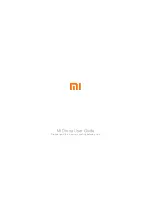56
Special
Special preferences manage the disabling of the LEDs of the drone and of the RTH
function.
Disable drone LEDs
NO /
YES
Return to Home (RTH)
NO /
YES
RTH function
If you disable this function, you also disable all RTH-linked alerts. This is is useful to
explore cluttered, closed, or confined environments, as it disables any activation of
the RTH procedure (raise to a minimum of 20m, return to the take-off position
–
by
default). However, it requires the pilot to pay particular attention to the
drone’s
battery level. It also prevents any automatic drone return in case of Wi-Fi
communication breakdown.
Interface
Interface preferences set the amount of information which appear on your
FreeFlight 6
HUD.
Interface
FULL
/ Light
Show minimap*
NEVER /
ALWAYS
Display GPS position*
YES
/ NO
Coordinates system*
LATLNG
/ MGRS / UTM / DMS
Map type
MAP / SATELLITE /
HYBRID
Show framing grid*
NO
/ 3x3 / 6x6
Measurement system
AUTO
/ IMPERIAL / METRIC
FPV Goggles*
Tap
CHANGE
to access the following options:
Parrot
–
CockpitGlasses 1 /
Homido
Parrot
–
CockpitGlasses 2 /
Merge VR
Parrot
–
CockpitGlasses 3
/
BNext
–
DayDream View /
Skillkorp VR5
Homido V2
/
Zeiss VR One
Homido Prime
Tap
TEST
to verify the rendering of your selection.
Light interface
The Light interface limits the number of items in the
PREFERENCES
menus and the
number of options (photo, video, piloting modes, styles) available in the HUD.
The menu items which disappear in the Light interface are signaled in this section by
asterisks (*).
Summary of Contents for ANAFI USA GOV
Page 1: ......
Page 2: ......
Page 27: ...User Guide v6 9 0GOV Parrot January 20 2023 27 Wi Fi link is perfect Wi Fi link is good...
Page 72: ...72 Zoom x1 x5 3 Zoom...
Page 73: ...User Guide v6 9 0GOV Parrot January 20 2023 73 x32 Zoom...
Page 90: ...90 Same image hot Spot mode...