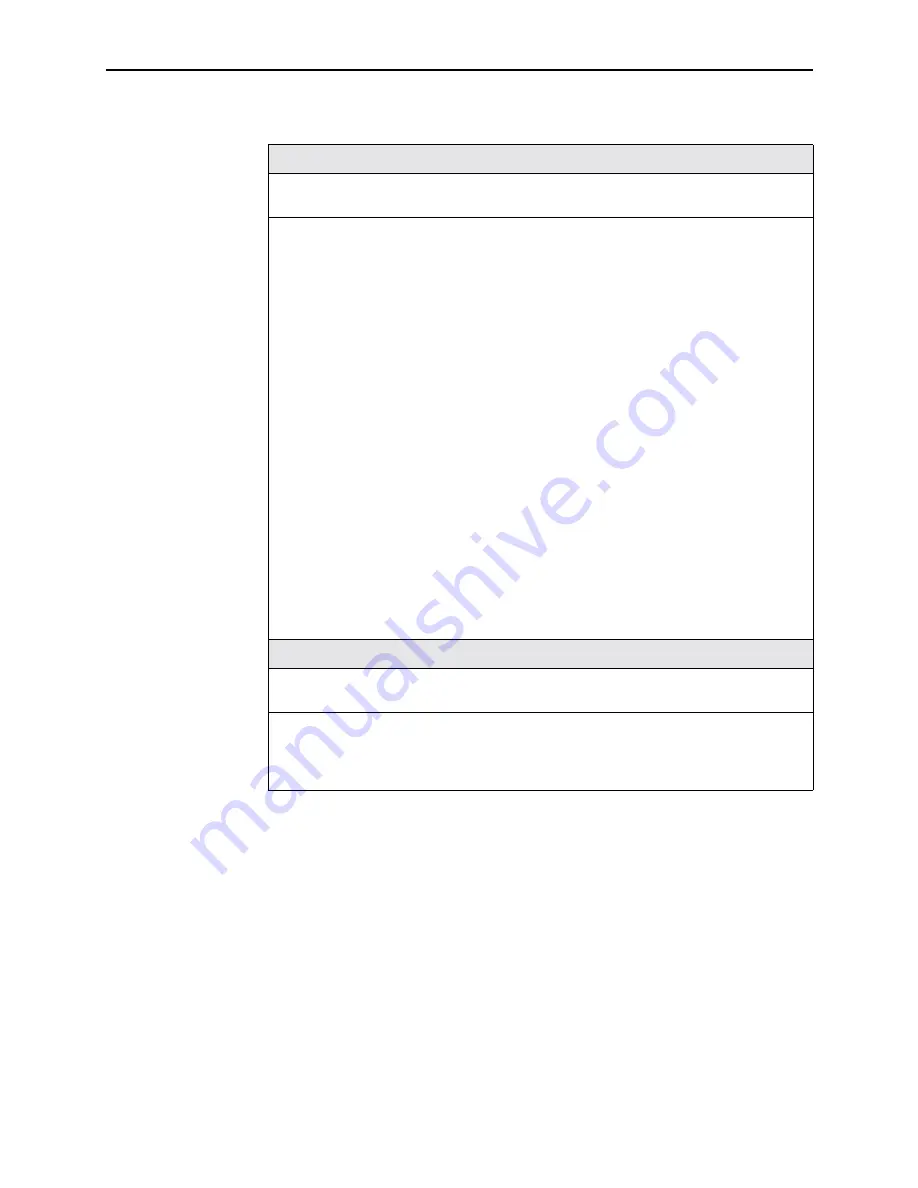
4. Configuration Options
4-48
September
2002
9128-A2-GB20-80
Excessive Error Rate Threshold
Possible Settings: 10E-4, 10E-5, 10E-6, 10E-7, 10E-8, 10E-9
Default Setting: 10E-4
Sets the error rate threshold that determines when an EER condition is declared. The
excessive error rate is determined by the ratio of the number of CRC6 errors to the total
number of bits received over a set period of time.
Display Conditions – This option only appears when Line Framing Format is set to ESF.
10E-4 – Declares an EER if more than 1,535 CRC6 errors are detected in a 10 second
period. Clears when fewer than 1,536 CRC6 errors are detected within the same time
period.
10E-5 – Declares an EER if more than 921 CRC6 errors are detected in a 60 second
period or a 10
- 4
condition occurs. Clears when fewer than 922 CRC6 errors are detected
within the same time period.
10E-6 – Declares an EER if more than 92 CRC6 errors are detected in a 60 second
period or a 10
- 5
or 10
- 4
condition occurs. Clears when fewer than 93 CRC6 errors are
detected within the same time period.
10E-7 – Declares an EER if more than 9 CRC6 errors are detected in a 60 second period
or a 10
- 6
, or 10
- 5
, or 10
- 4
condition occurs. Clears when fewer than 10 CRC6 errors are
detected within the same time period.
10E-8 – Declares an EER if more than 41 CRC6 errors are detected in three 15 minute
intervals or a 10
- 7
, 10
- 6
, 10
- 5
, 10
- 4
condition occurs. Clears when fewer than 42 CRC6
errors are detected within the same time period.
10E-9 – Declares an EER if more than 4 CRC6 errors are detected in three 15 minute
intervals or a 10
- 8
, 10
- 7
, 10
- 6
, 10
- 5
, or 10
- 4
condition occurs. Clears when fewer than
5 CRC6 errors are detected within the same time period.
Circuit Identifier
Possible Settings:
ASCII Text Entry, Clear
Default Setting: blank
Identifies the transmission vendor’s circuit information to facilitate troubleshooting.
ASCII Text Entry – Assigns a name to identify the circuit (maximum 255 characters).
Clear – Removes the circuit identifier information.
Table 4-10. ISDN PRI DBM Physical Interface Options (3 of 3)
Summary of Contents for 9126
Page 150: ...4 Configuration Options 4 106 September 2002 9128 A2 GB20 80 ...
Page 182: ...6 Security and Logins 6 16 September 2002 9128 A2 GB20 80 ...
Page 264: ...7 Operation and Maintenance 7 82 September 2002 9128 A2 GB20 80 ...
Page 348: ...A Menu Hierarchy A 4 September 2002 9128 A2 GB20 80 ...
Page 440: ...E Connectors Cables and Pin Assignments E 18 September 2002 9128 A2 GB20 80 ...















































