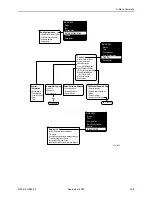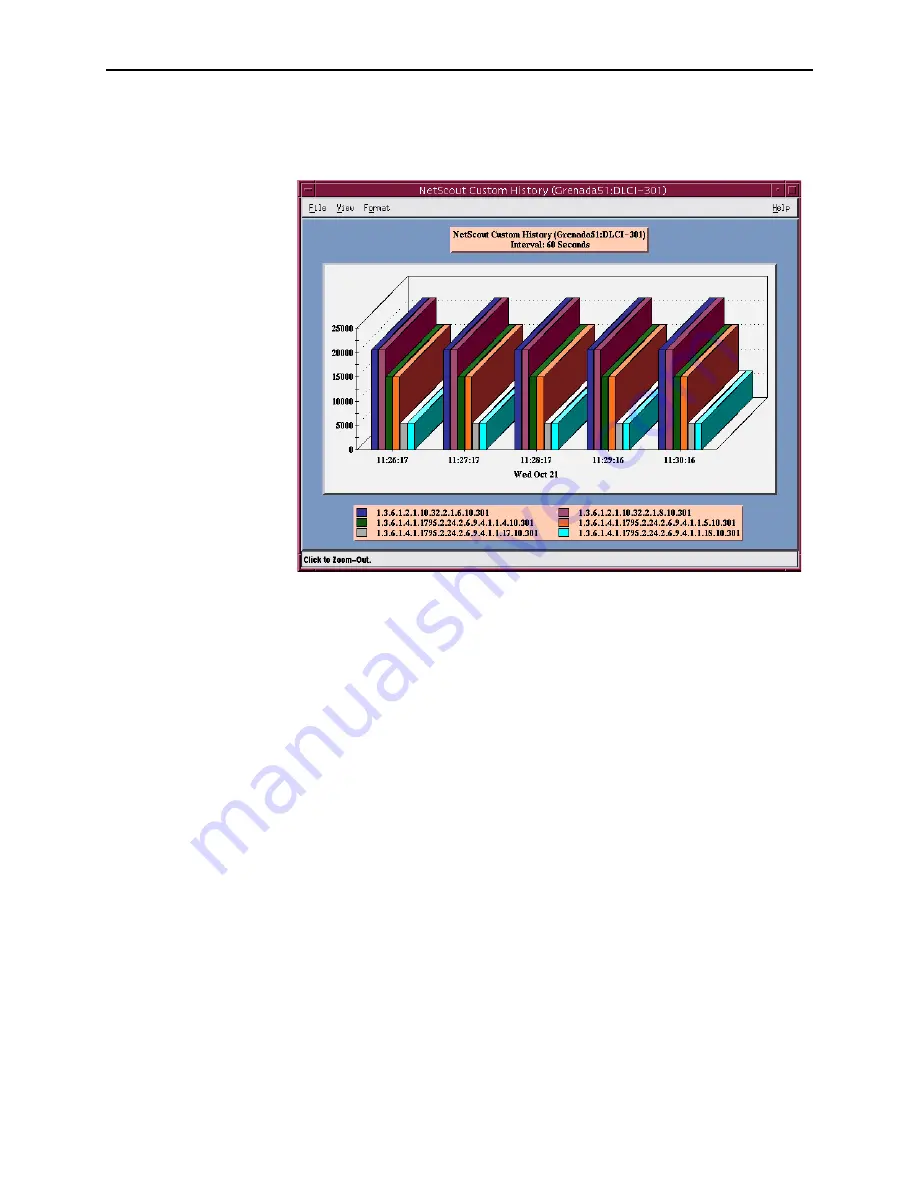
10. Setting Up NetScout Manager Plus for FrameSaver Devices
10-18
September
2002
9128-A2-GB20-80
Using the 2D or 3D Bar to view the user history data collected, you can click
on a particular bar and get an expanded view of the data.
8. Click anywhere on this window to return to the previous window view (see
Step 7
on page 10-17).
Refer to
Launching User History
and
Understanding Custom History Display
in
Using Custom History
of the
NetScout Manager Plus User Guide
for additional
information.
See
Object ID Cross-References (Numeric Order)
and
RMON Alarm and Event
Defaults
in Appendix B,
SNMP MIBs and Traps, and RMON Alarm Defaults
, to
identify OID information being shown.
Monitoring the Agent Using NetScout Manager Plus
Once the FrameSaver SLV agent has been added to NetScout Manager Plus,
select either the Traffic or Protocol radio button to monitor the newly added agent,
or one of its DLCIs.
NOTE:
Only the Traffic and Protocol radio buttons on the application selection bar are
supported for FrameSaver SLV agents.
The procedure below describes how to monitor an agent’s traffic. The procedure is
the same for protocol monitoring, but you may be prompted to select a Domain
Group as well as an agent or DLCI.
Summary of Contents for 9126
Page 150: ...4 Configuration Options 4 106 September 2002 9128 A2 GB20 80 ...
Page 182: ...6 Security and Logins 6 16 September 2002 9128 A2 GB20 80 ...
Page 264: ...7 Operation and Maintenance 7 82 September 2002 9128 A2 GB20 80 ...
Page 348: ...A Menu Hierarchy A 4 September 2002 9128 A2 GB20 80 ...
Page 440: ...E Connectors Cables and Pin Assignments E 18 September 2002 9128 A2 GB20 80 ...