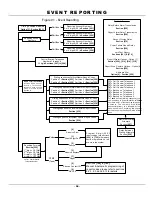- 31 -
§
Module Battery Failure
: Bus Power Supply
Section [694]
§
Module Auxiliary Failure:
Bus Power Supply
§
Wireless Module Battery Low
§
Wireless Module Supervision
Section [695]
§
Phone Number 1 Fail to Communicate
§
Phone Number 2 Fail to Communicate
§
Phone Number 3 Fail to Communicate
§
Phone Number 4 Fail to Communicate
Please note there is no fail to communicate for Pager
telephone numbers.
9.2.12 System Trouble Restore Codes
Section [696]
§
TLM
: a TLM failure has restored.
If the Telephone Line Monitoring (see section
10.1) is disabled, the control panel will not
transmit this report code.
§
AC Failure Restored
§
Battery Failure Restored
§
Auxiliary Supply Restored
Section [697]
§
Bell Output Restored
§
Time programmed
§
Global Fire Loop Trouble Restored
Section [698]
§
Bus Fault Restored
§
Module Tamper Restore
§
ROM Check Error Restore
§
Module TLM Restore
Section [699]
§
Printer Fault Restored
§
Module AC Failure Restore
§
Module Battery Failure Restore
Section [700]
§
Module Auxiliary Failure Restore
§
Wireless Module Battery Low Restore
§
Wireless Module Supervision Restore
9.2.13 Special Reporting Codes
Section [701] & [702]
Whenever the system generates one of the instances
listed below, the control panel can send the
appropriate report code to the central station,
identifying the type of system occurrence.
Section [701]
§
Cold Start
: the control panel was completely
shutdown (total power loss) and the control
panel was re-started
§
Warm Start
: the control panel performs a reset
due to any sudden problem other than power
loss
§
Test Report
: a test report has been generated
automatically (see section 9.8)
Section [702]
§
Upload/Download Software Access
: the control
panel has ended communication with the
Upload/Download software
§
Installer In
: installer has entered the
programming mode
§
Installer Out
: installer has exited the
programming mode
9.3 C
ENTRAL
S
TATION
P
HONE
#
Sections [561] to [564]
The Digiplex Control Panel can dial up to 4 different
central station telephone numbers. Sections
[561]
to
[564]
represent central station telephone
numbers 1 through 4. You can enter any digit from
0 to 9 and any special keys or functions (see table
9.1) up to a maximum of 32 digits. Please refer to
Event Call Direction
in section 9.6 &
Reporting
Formats
in section 9.5
,
for more information on how
these telephone numbers are used.
9.4 P
ARTITION
A
CCOUNT
#
Sections [551] to [554]
All report codes are preceded by a 4-digit or 3-digit
Partition Account Number to ensure correct
identification of active zones in a partitioned
system. Sections
[551]
to
[554]
represent Partition
Table 9.1 – Special Telephone Number Keys
[
STAY
]
= *
[
FORCE
]
= #
[
ARM
]
= Switch to Tone Dialing
[
DISARM
]
= Wait for second dial tone
[
BYP
]
= 4-second pause
[
MEM
]
= Insert
[
TRBL
]
= Delete
[
ACC
]
= Delete from cursor to the end
Summary of Contents for Digiplex
Page 1: ...Digiplex Control Panel Reference Installation Manual ...
Page 8: ... 7 ...
Page 54: ......