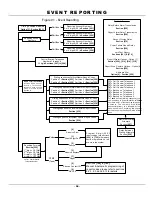- 23 -
A R M I N G & D I S A R M I N G O P T I O N S
7.1 A
RMING
F
OLLOWS
P
ARTITION
Sections [505], [509], [513], [517]: Options [1] to [4]
A partition can be set to follow the arming and
disarming status of one or more partitions. If a
partition is set to follow more than one partition, the
partition will arm when all selected partitions are
armed. However, the partition will disarm as soon as
one of the selected partitions is disarmed. For more
details on how these options are programmed,
please refer to the
Programming Guide
.
Example:
If options [2] and [3] are on in section [505], Partition
1 will automatically arm whenever partitions 2 and 3
are armed. Partition 1 will disarm when either
partition 2 or partition 3 is disarmed.
7.2 N
O
A
RMING
O
N
B
ATTERY
F
AIL
Section [503]: Option [8]
With option [8] on in section [503], the control panel
can restrict arming if the control panel detects a
battery loss or if the battery voltage is less than 10.5.
The control panel will not arm any partition until all
battery trouble conditions are rectified.
7.3 N
O
A
RMING
O
N
T
AMPER
Section [501]: Option [8]
With option [8] on in section [501], the control panel
can restrict arming if the control panel detects a
tamper on a zone or module (see section 9.2.8). The
control panel will not arm any partition until all tamper
trouble conditions are rectified and the Installer Code
has been entered to clear the troubles.
7.4 T
IMED
A
UTO
A
RMING
Option [5] - Sections [505], [509], [513], [517]
With this option enabled, the control panel will arm
the selected partition every day at the time specified
by the
Auto Arm Timer
(see section 7.4.1). If the
partition is automatically armed, the control panel will
transmit the “auto arming” report code programmed
in section
[618]
.
If the control panel cannot arm the
partition (i.e. open zone), it
will try again on the
following day. The type of arming is determined by
the
Auto Arming Option
(see section 7.6).
Regardless of whether the partition was
successfully armed or not, the control panel will
always transmit the “Late to Close” report code
programmed in section
[618]
. Since the control
panel can enable this feature for each individual
partition, select the section that corresponds to the
desired partition and turn on option
[5]
.
7.4.1 Auto Arm Timer
Sections [271] to [274]
If
Timed Auto-Arming
is enabled (see above), the
control panel will send the “Late to Close” report
code and attempt to arm the system at the time
specified by the
Auto-Arm Timer
.
Sections
[271]
to
[274]
represent timers for
partitions 1 through 4 respectively. Select the
section corresponding to the partition and program
the time you wish the control panel to arm the
selected partition and/or send the “Late to Close”
report code. Please note that the control panel will
enter a 60-second
Exit Delay
period before arming
the system. At this point,
Auto-Arming
can be
cancelled by entering a valid access code.
Example:
A user would like to automatically arm partition 2
everyday at 6:15PM. To do so, enable “Timed Auto
Arming” for partition 2 by turning on option
[5]
in
section
[509]
. Then enter
18:15
in section
[272]
.
7.5 N
O
M
OVEMENT
A
UTO
A
RMING
Sections [505], [509], [513], [517]: Option [6]
If no movement occurs in a partition’s protected
area for the period specified by the
No Movement
Timer
(see section 7.5.1), the control panel will
automatically arm that partition. The control panel
will transmit the “no movement” report code
programmed in section
[618]
upon arming. The
type of arming is determined by the
Auto Arming
Option
(see section 7.6). Regardless of whether the
partition was successfully armed or not, the control
panel will always transmit the “Late to Close” report
code (see section 9.2.2 of this manual). As the
control panel can enable this feature for each
individual partition, select the section that
corresponds to the desired partition and turn on
option
[6]
.
Summary of Contents for Digiplex
Page 1: ...Digiplex Control Panel Reference Installation Manual ...
Page 8: ... 7 ...
Page 54: ......