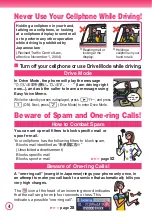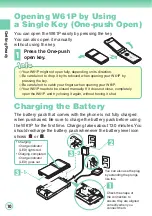17
Getting Read
y
c
a
m
p
e
123
drh
456
789
:0;
Display Indicators
The following explains the main icons that appear on the standby screen.
❶
Signal strength
❷
Battery level
❸
A microSD
TM
memory card (commercial
item) is inserted into the cellphone.
❹
/
Calling or EZweb browsing
❺
/
EZ apps (BREW
®
)/PC Site Viewer on
❻
Unread mail
❼
/
/
au Music Player/SD-Audio Player/au Media
Tuner on
❽
Key guidance on the EZweb screen
(while
browsing) or the EZ Channel-Plus
program
screen (while playback), etc.
❾
Current time
※
The date and time are set automatically.
❿
FeliCa Lock on
⓫
Selects the user defi ned icons such as
TV(1Seg), calculator, Emission OFF, Mode
Setup, Note Pad 01 by pressing
X
and
M
.
⓬
Easy Voice Memo on
⓭
Manner Mode on
⓮
Ring tone off
⓯
Vibrator on
⓰
EZ Channel-Plus is in use.
⓱
‑
EZ News Flash telop
⓲
‑
EZ News Flash window
※
A hyphen (-) may appear in place of the current date.
Sub display
(When phone is folded)
❶ ❷
❾
⓱
Key symbols used in this manual
■
The keys in this manual are described with the key symbols
shown below.
Z
or
X
key:
B
C
or
V
key:
N
Z
,
X
,
C
or
V
key:
M
<>
Main display
❶ ❷ ❸❹ ❺ ❻❼ ❽ ❾
❿
⓫
⓱
⓲
⓭⓮ ⓯
⓰
⓬