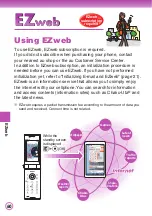69
EZ Na
vi
Information displayed on screen is a guideline only – always follow any
instructions received from police, fi re services, or other authorities.
When using “Evacuate Navi”, recognizing current location may take a little
time depending on the status of the GPS satellite.
The display layout and contents are examples. These are subject to change.
Map viewer may take a little time to activate, depending on the number of
records registered in the address book.
You will be charged packet transmission fee when you use various EZ Navi
services. With some services, separate information fee may also be charged.
◎
◎
◎
◎
◎
4
Check evacuation areas and routes home during natural disasters: “
災害時ナビ
” (Evacuate Navi)
You can use map data already provided in your W61P’s Data
Folder to check for nearby evacuation areas and the direction
to your home (“Evacuate Area Map”).
You can also use the “Evacuate Navi” EZweb site to
download a variety of contents, such as a “Route Home Map”
that guides you through a route between two places of your
choice, such as “from work to home”.
※
To display the direction to your home, you must fi rst have registered
GPS information for your home in your au cellphone’s address book,
and set this as your destination.
※
You are charged a fee for some contents.
Map: Shobunsha Publications,Inc./Preparation: Asia Air Survey Co.,ltd.
Evacuate Area Map Route Home Map
3
When you check where your child is: “
安心ナビ
” (Security Navi)
“Security Navi” apps is composed of following three functions:
• “
いつでも位置確認
” (Auto Position Search) (paid) •
“
位置確認メール
” (Position Search Mail) (free)
• “
エリア通知
” (Area Message) (free)
These functions allow your W61P to be used to check the location of other Security Navi-
enabled au cellphone, and have mails sent to a designated au cellphone when you enter (or
are detected in) and leave (or are no longer detected in) a preset area at a preset time.
2
Checking your route: “
EZ助手席ナビ
”
(Passenger Seat Navi)
Passenger Seat Navi provides the person on the passenger seat with the
most suitable drive route to the destination by voice directions and maps.