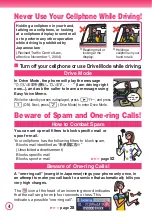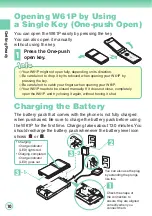18
Getting Read
y
Main Menu
Pressing
c
while the standby screen is displayed, displays the
main menu. Use
M
to select the item, and press
c
(OK) to
access the function associated with the item.
Main menu of each body color
■
The design and contents of the W61P’s “Main Menu” vary according to the
body color.
※
Items requiring little explanation are detailed as for “Lusso Blue” and
“Supremo Red” models in this manual.
◎
Ir Comm
camera
Touch
Message
music
TV
PC site
viewer
microSD
data folder
alarm
EZ FeliCa
settings
tools
photo
TV/music
data folder
Life&Community
Shopping&Auctions
Ir Comm
tools
alarm
settings