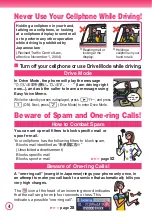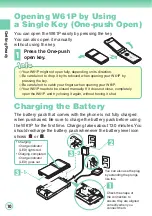10
Getting Read
y
Opening W61P by Using
a Single Key (One-push Open)
You can open the W61P easily by pressing the key.
You can also open it manually
without using the key.
1
Press the One-push
open key.
Your W61P might not open fully, depending on its direction.
Be careful not to drop it by its rebound when opening your W61P by
pressing the key.
Be careful not to catch your fi ngers when opening your W61P.
Your W61P needs to be closed manually. If it does not close, completely
open the W61P and try closing it again, without forcing it shut.
◎
◎
◎
◎
Charging the Battery
The battery pack that comes with the phone is not fully charged
when purchased. Be sure to charge the battery pack before using
the W61P for the fi rst time. Charging takes about 130 minutes. You
should recharge the battery pack whenever the battery level icon
shows
or
.
You can also use the plug
by extending the prongs
like this.
Check the shape of
the connectors to
ensure they are aligned
correctly when you
connect them.
2
1
3
-1
3
-2
• Charging
: Charge indicator
(LED) lights red.
• Charging completed
: Charge indicator
(LED) goes out.