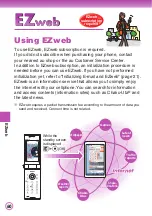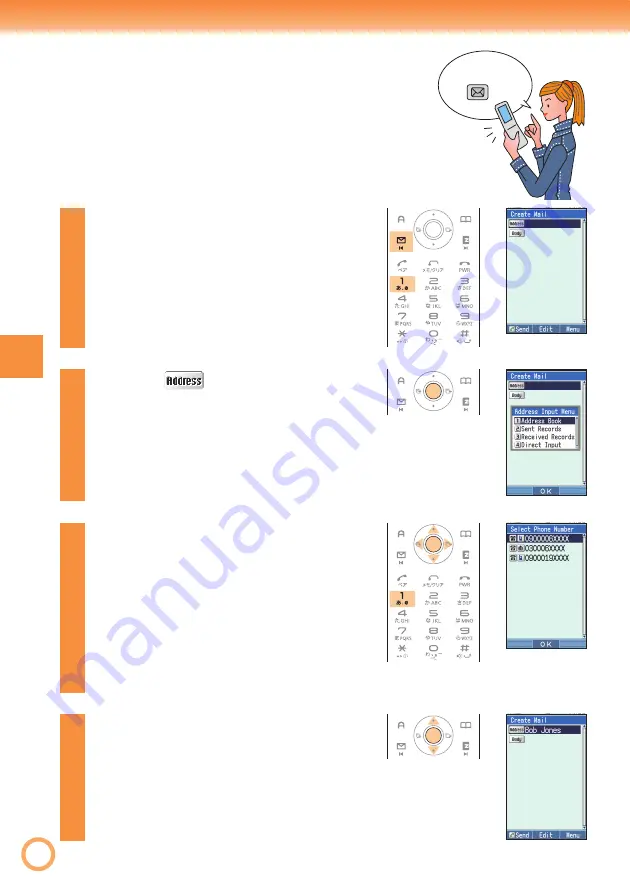
54
Creating and Sending
C-mail Messages
1
While the standby screen
is displayed, hold down
m
for about one second, and
press
1
(Create New).
2
Select
, and press
c
(Edit).
3
Press
1
(Address Book),
use
M
to select
an addressee, and press
c
(Select).
You can also select a phone number
from sending/receiving records, or you
can enter an address.
4
Use
B
to select the phone
number you want to enter,
and press
c
(OK).
Hold down
...