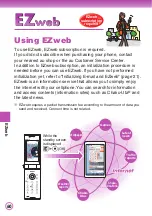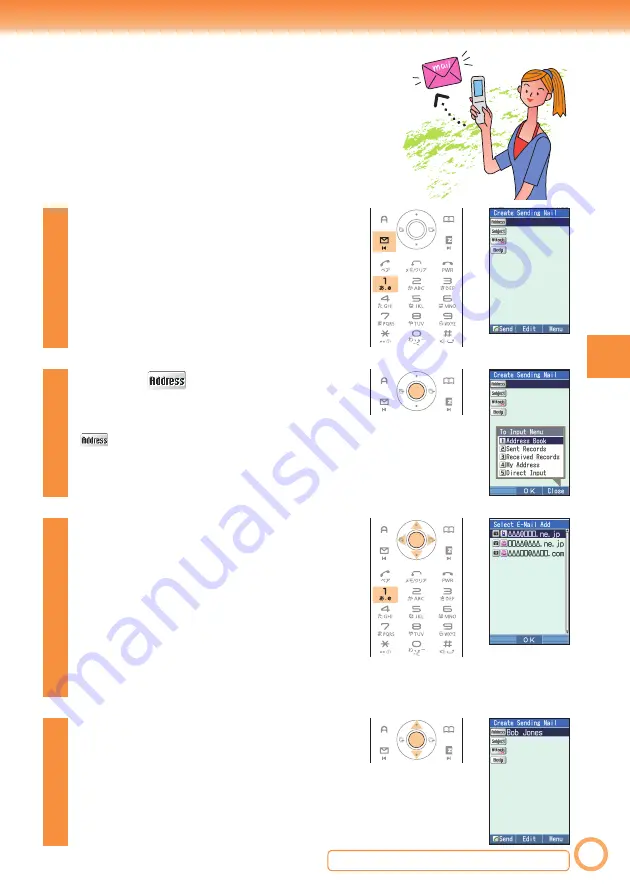
47
Creating and Sending
E-mail Messages
1
While the standby screen
is displayed, press
m
, and
press
1
(Create New).
2
Select
, and press
c
(Edit).
: Address to which the e-mail will
be sent.
3
Press
1
(Address Book),
use
M
to select an
addressee, and press
c
(Select).
You can select an addressee from
sending records, receiving records,
or My Address, or you can enter an
address.
4
Use
B
to select the e-mail
address you want to enter,
and press
c
(OK).
Continued on the next page