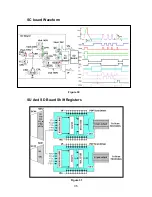The K board contains the optical sensor used for CATS (Contrast Automatic Tracking
System). It also contains the Remote IR sensor and the power LED.
The unit contains two video inputs, two component inputs, and a PC input (depending
upon the model) that are directly connected to the main switch of the H board.
The H board selects and outputs, to the DG board, the main video and sub video
signals for display on the screen.
The DG board is responsible for the complete video processing within the unit. All
analog inputs to the DG board are immediately converted to digital. All signal
processing in the DG board is performed digitally. Signals from a digital TV or HDMI
source are provided to the DG board in digital form. The board performs PIP (Picture in
Picture) and
picture control operations such as brightness, contrast, color, tint, etc. The
board also performs pixel conversion to change the resolution of the picture to the
resolution of the screen. The output signal of the board passes through an LVDS (Low
Voltage Differential Signaling) transmitter for conversion into serial data. The PEAKS
firmware of the unit also resides in this board.
The D board is responsible for displaying the picture on the screen. It provides the scan,
sustain and data drive signals. The scan pulses are output to the SC board. The sustain
pulses are output to the SS board. The data drive signals are output to the C1 and C2
boards. The C1 board drives the right portion of the panel. The C2 board drives the left
portion.
The SC board is responsible for the generation of the scan pulses. Scan pulses are
used for initialization and selection of the pixels.
The SU and SD boards are demultiplexer boards that are responsible for converting
serial data output of the SC board into parallel data to drive the panel.
The SS board is responsible for the generation of the sustain pulses. Sustain pulses are
used to initialize and control the brightness of the screen.
The SS2 and SS3 boards are extension (connector) boards used to connect the SC
board to the panel.
24
Summary of Contents for TH-42PX50U
Page 40: ...SC board Waveform Figure 30 SU And SD Board Shift Registers Figure 31 35 ...
Page 43: ...SS Board Schematic Figure 33 SS Board Waveform Figure 34 38 ...
Page 66: ...Adjustment Volume Locations Figure 53 61 ...
Page 67: ...Test Point Locations Figure 54 62 ...
Page 71: ...Scan and Sustain Drive Waveform Figure 55 Scan and Sustain Drive Check points Figure 56 66 ...